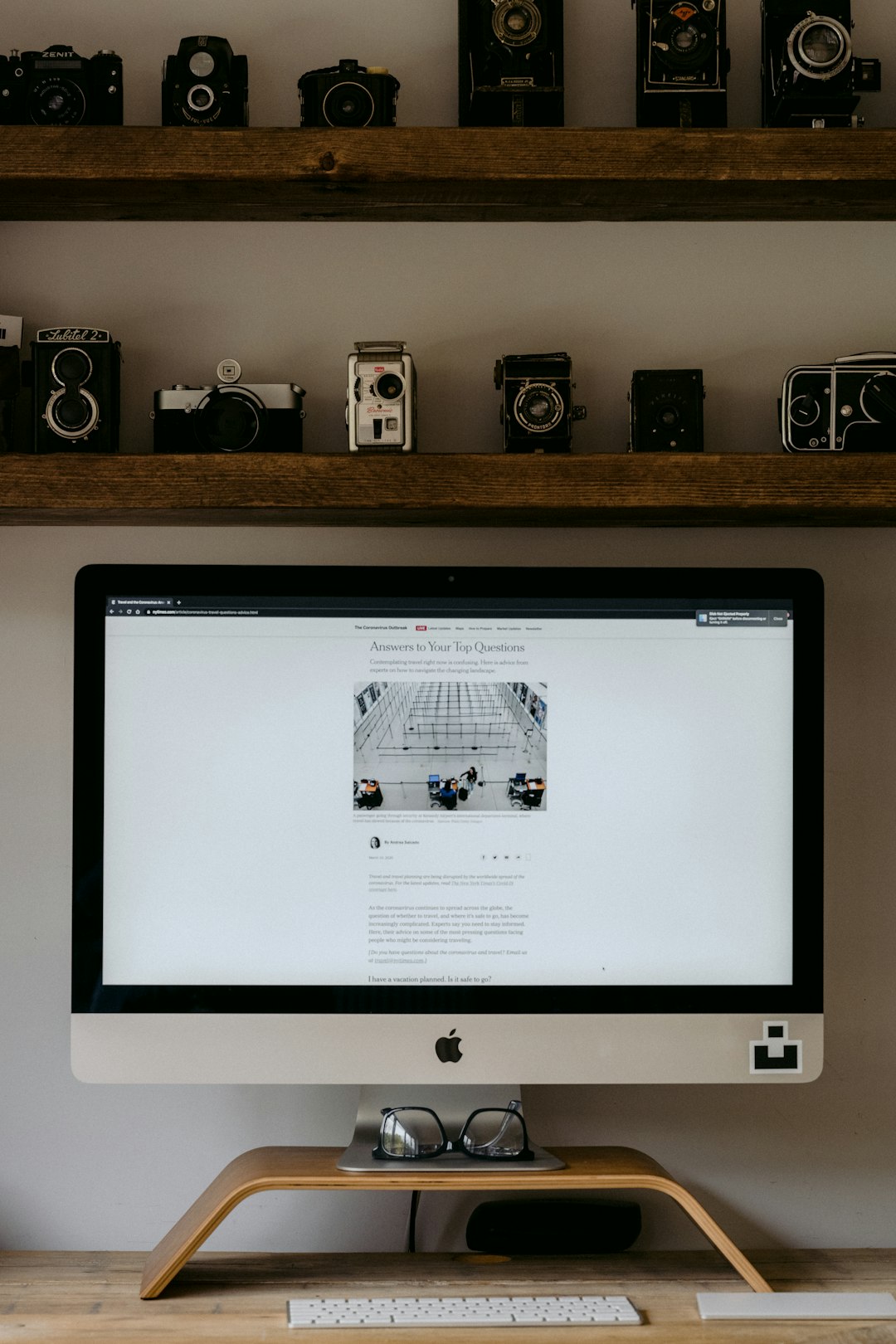Creating a stunning website on WordPress no longer requires extensive coding knowledge. Thanks to a wide range of tools, anyone from complete beginners to experienced developers can design and customize WordPress sites with ease. These tools help users craft visually appealing, fast-loading, user-friendly websites that function effectively across all devices. WordPress design and customization tools can range from page builders to theme frameworks, essential plugins, and browser-based design utilities.
Here’s a comprehensive look at some of the top tools for WordPress website design and customization in 2024.
1. Elementor
Elementor is one of the most popular page builders available for WordPress. Known for its drag-and-drop interface, Elementor allows users to create highly customizable and responsive website designs without writing a single line of code.
- Real-time editing – Instantly view your design changes.
- Pre-designed templates – Choose from a vast library.
- Widgets and blocks – Access a wide variety for every type of content.
- Global settings – Easily set fonts, colors, and more site-wide.
With both free and Pro versions, Elementor suits all user levels, making it a top choice for anyone building with WordPress.
2. Divi Builder
Divi Builder by Elegant Themes offers another user-friendly experience for creating websites. It provides a visual editor that makes customizing site designs seamless and flexible.
- Drag-and-drop visual interface
- Responsive editing options
- Advanced design settings
- A/B testing and marketing features
Divi combines versatility and performance, popular among freelancers, agencies, and developers who manage multiple sites.

3. Beaver Builder
Beaver Builder is celebrated for its stability, clean code, and developer-friendly features. With full front-end editing capabilities, this plugin supports fast, intuitive website design.
- Live, front-end editing
- Mobile-friendly designs
- Multisite capabilities
- Developer-focused tools including white labeling
Beaver Builder integrates well with custom themes and offers an optional add-on called Beaver Themer for full theme building functionality.
4. SeedProd
SeedProd is a powerful landing page builder that also enables full theme creation. Originally known for creating “Coming Soon” pages, it has evolved into a full-fledged theme builder with full WooCommerce support.
- Coming Soon and Maintenance modes
- Drag-and-drop editor
- Built-in blocks and sections
- Theme and page templates
Marketers especially love SeedProd for its simplicity and conversion-optimized elements that help generate more leads.
5. WPBakery Page Builder
WPBakery remains a staple in the WordPress community, especially for users relying on older themes that include it. It provides both frontend and backend editors.
- Classic backend editing for a structured workflow
- Frontend editor with real-time changes
- Extensive add-ons and integrations
- Ready-to-use content elements
While not as modern as Elementor or Divi, WPBakery still finds its niche among traditional developers and older WordPress installations.
6. GeneratePress + GenerateBlocks
GeneratePress is a lightweight, performance-focused theme often paired with GenerateBlocks – a powerful block-based design plugin perfect for Gutenberg customization.
- Fast-loading and SEO-optimized
- Modular architecture to enable only what you need
- Excellent support for Gutenberg
- Highly accessible and responsive
This combo gives developers absolute control over site performance and aesthetics, making it highly recommended for design-conscious users.

7. Visual Composer
Visual Composer is an easy-to-use site builder that offers theme-building capabilities extending beyond just content. It includes a wide header, footer, sidebar, and page builder.
- Works with any WordPress theme
- Cloud-based marketplace with addons and templates
- Tree view for better layout navigation
This tool is ideal for users who want to build an entire site framework from a single interface.
8. Customizer and Full Site Editing (FSE)
With the advent of the Gutenberg editor and Full Site Editing (FSE), WordPress now enables users to customize every part of their site — from headers to footers — using blocks.
- Native WordPress experience
- No third-party tools required
- Block themes compatibility
- Reusable patterns and templates
FSE is rapidly growing and will likely become the standard, especially with the increasing number of block-based themes.
9. Advanced Custom Fields (ACF)
Advanced Custom Fields is not exactly a design tool, but it gives users a powerful way to manage and display custom data on WordPress sites. It’s ideal for developers building custom layouts and data-driven pages.
- Create custom field groups with conditional formatting
- Integrate with theme templates and builders
- Tight Gutenberg support for custom blocks
ACF is especially useful when paired with custom post types and is commonly found in development-heavy or content-intensive websites.
10. CSS Hero
CSS Hero specializes in visual CSS editing. It’s perfect for tweaking styles across your website while still using your existing theme or builder.
- Point-and-click interface for CSS customizations
- Responsive customization options
- Undo/redo functionality
- Live preview of style changes
For users who want to adjust look and feel without creating a child theme or writing CSS manually, CSS Hero is a unique and efficient solution.
Conclusion
No matter your skill level, there are plenty of tools designed to help you create a beautiful, effective WordPress website. From all-in-one page builders like Elementor and Divi to performance-focused themes like GeneratePress and full site control with FSE, the choices are extensive. Coupled with plugins like ACF and CSS Hero, customization possibilities are endless. The best tool depends on your project’s goals, budget, and your own comfort with design and development.
Frequently Asked Questions (FAQ)
<
ul>
Elementor is widely regarded as the most beginner-friendly page builder due to its intuitive interface and ready-made templates.
Yes, most modern builders like Elementor, Divi, and SeedProd allow you to create full websites using drag-and-drop interfaces. No coding required.
GeneratePress combined with GenerateBlocks is ideal for building lightweight and fast-performing websites.
FSE is maturing and is now reliable for many