Ever feel like managing a hybrid team is like juggling flaming bowling pins while riding a unicycle? Yep, it’s a real challenge. People are working from their homes, coffee shops, coworking spaces—and sometimes from the beach (lucky them!). Keeping everyone on track? That’s a whole other puzzle.
But good news! Remote workforce management software is here to save the day. It’s not just a digital scoreboard. It’s a productivity powerhouse. Studies are showing something amazing: hybrid teams using this software have become 47% more productive. Let’s break it down and see how that’s even possible—without all the techy jargon.
Wait, what is remote workforce management software?
Let’s keep this simple. Imagine a tool that helps:
- Track work hours
- Assign tasks
- Measure performance
- Support team communication
- Show who’s doing what and when
That’s what it is! A digital HQ for your hybrid team. No more, “Who’s working on this?” or “Did they finish that?” Everything is visible, neat, and trackable.
Just how does it boost productivity by 47%?
Here comes the fun part. Let’s unpack that impressive number.
1. Clearer communication = fewer mistakes
With everyone using the same tools, messages don’t get lost in long email threads or random chat apps.
- Updates are easy to find
- Feedback is fast
- No more “I didn’t see that” excuses
When people understand what’s expected and when it’s due, guess what? They do it faster and better.
2. Bye-bye micromanagement, hello autonomy
Managers can track progress without constantly checking in. That means:
- Fewer interruptions
- More trust in team members
- More freedom for everyone to focus
When employees feel trusted, they thrive. Confidence grows. And productivity follows.

3. Time tracking leads to smarter work
We’ve all been there—working on something for hours and realizing later it wasn’t even necessary. Time tracking tools help stop this.
- Teams see where their time goes
- Leaders spot bottlenecks
- Resources are better allocated
This insight turns guesswork into strategy. Instead of working harder, you work smarter.
4. All-in-one platforms keep things neat
Most remote workforce management tools are like Swiss Army knives. They combine:
- Project management
- Time tracking
- Team messaging
- File sharing
No need for 10 different apps. One tool does it all. That saves time, cuts costs, and makes life easier for everyone.
5. Data-driven decisions = better leadership
The software collects data around the clock. This gives managers concrete info about what’s working and what isn’t.
- Spot trends early
- Motivate low-performers
- Praise shining stars
No more relying on “gut feelings.” Now, decisions get backed by real numbers.
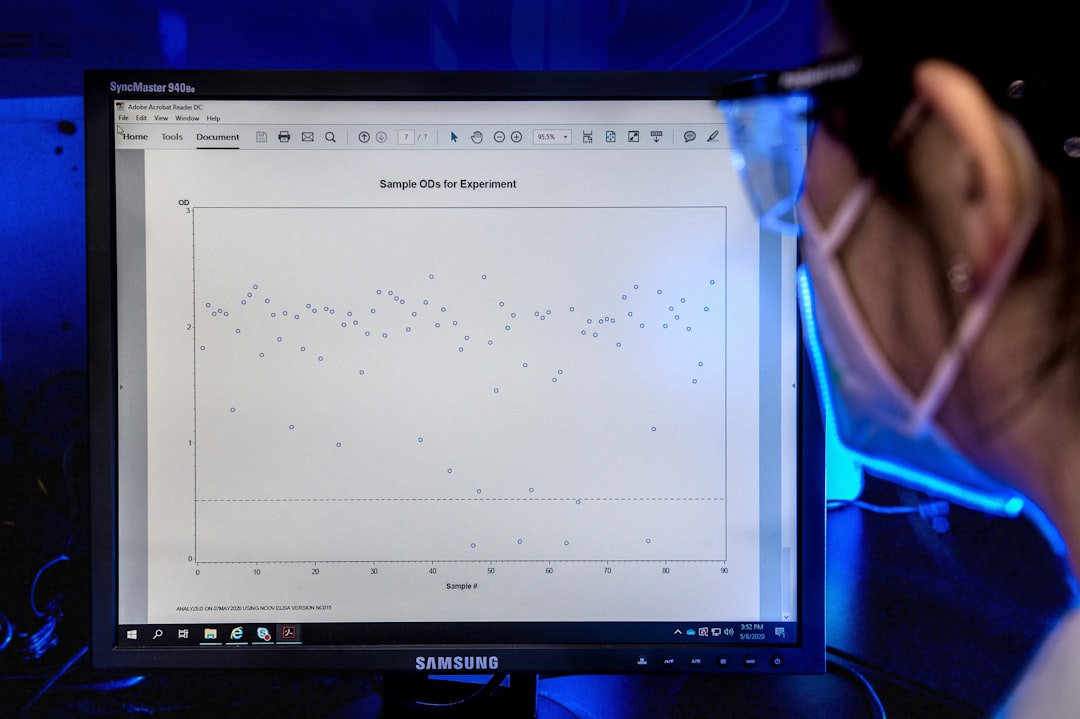
Real perks for real people
Let’s talk about how this actually helps your team members.
For team members:
- Clear tasks and deadlines reduce stress
- More flexibility and trust create happier workdays
- No need to commute means more energy and time
- Celebrating wins becomes automatic (yay shout-outs!)
For managers:
- Less chasing = more leading
- Easy-to-read dashboards show how everyone’s doing
- Team insights help you coach smarter, not harder
- Planning turns into a breeze—not a storm
Is it all sunshine and rainbows?
Almost. But like every great superhero, remote workforce software has a few weak spots.
- Needs training to use properly
- Over-tracking can feel invasive if mishandled
- Some tools cost a bit more than old-school methods
But here’s the kicker: the return on investment is huge. That 47% productivity boost? That’s your software paying for itself again and again.
Our favorite features to look for
Shopping for a remote workforce platform? Here are some gold-star features to look for:
- Task tracking: Know what’s assigned, in progress, or completed
- Time tracking: See what’s eating up the hours
- Automated reports: Goodbye spreadsheets, hello insights
- Collaboration tools: Chat, video, file sharing—the works
- Easy interface: If it’s not fun to use, no one will use it
Pro tip: Let your team test-drive a few options before choosing. What works for one company might not work for another.
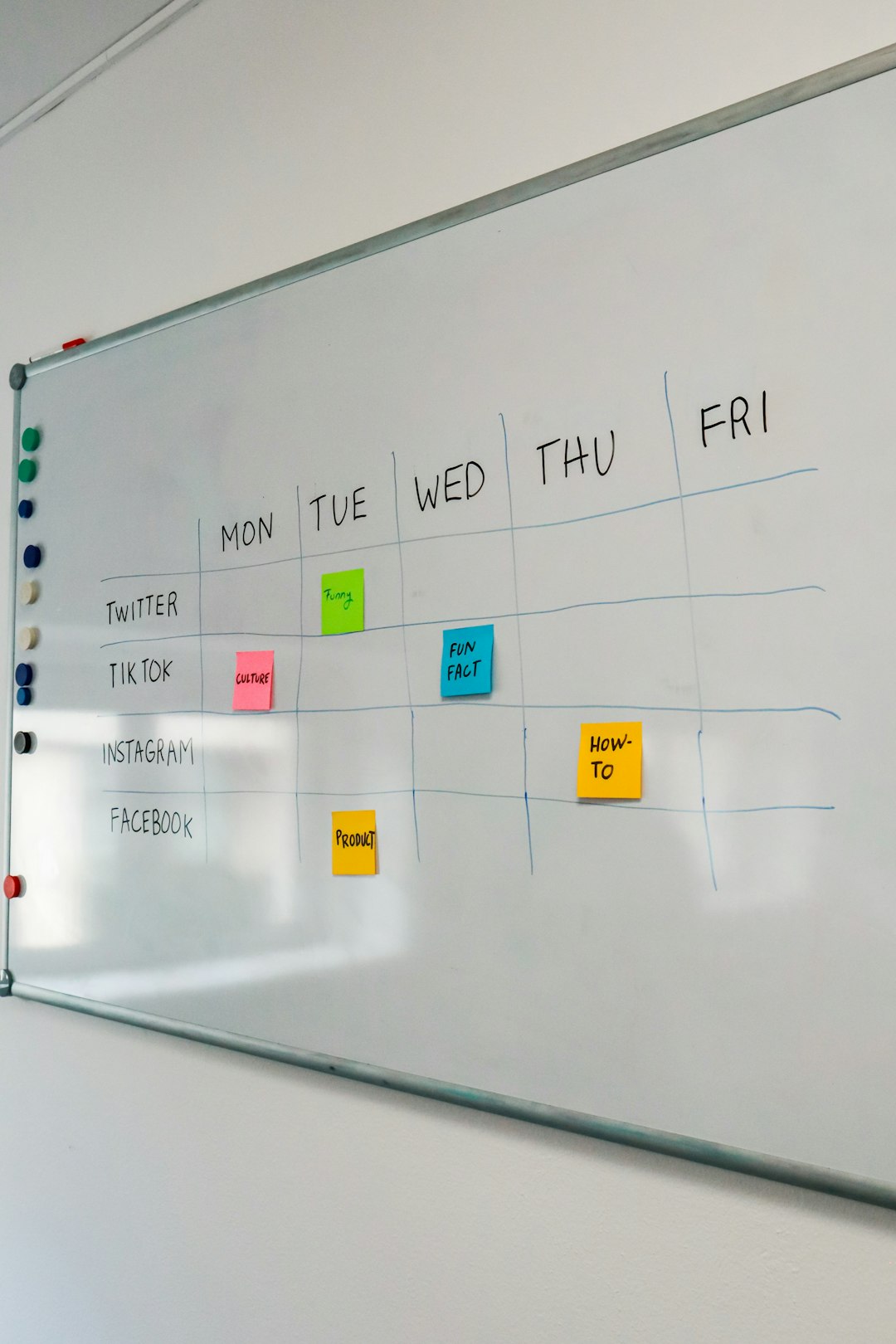
The surprise benefit: stronger relationships
What’s wild is how this software doesn’t just make people work better—it helps them bond, too.
No more silent team members. With chats, video, and updates integrated in one place, people talk more freely. Achievements are shared. Small wins are celebrated. Team spirit flies higher than ever.
That connection builds trust. And trust? It fuels even more productivity. It’s like a magic cycle that starts with clicking “Log in” each day.
Final thoughts (aka, your TL;DR)
Remote workforce management software = 47% productivity boost. Period.
Why? Because people work better when they:
- Know what to do
- Feel connected
- Have the right tools
- Feel trusted and valued
Managers stop micromanaging. Teams stop guessing. Everyone wins.
So, if you’re leading a hybrid crew and still using sticky notes, email chains, and crossed fingers to manage your team—it’s time for an upgrade. Your team (and your sanity) will thank you.
Work smarter. Communicate better. And let that 47% boost do the talking.
