So, you want a website that stands out in the crowd? Great choice! WordPress is a fabulous tool, but to make your site truly unique and scalable, a touch of custom development is the way to go. Don’t worry—this guide will walk you through the world of WordPress custom development in a simple, fun way.
Why Go Custom?
WordPress is more than just templates. Sure, themes are nice, but they can limit what your website can do. Custom development gives you freedom. It lets you craft features your business really needs and lets your website grow with you.
Here’s why custom is awesome:
- Flexibility: Add only what you want. Nothing more.
- Speed: Cleaner code means faster load times.
- Scalability: Add features later without starting from scratch.
- Uniqueness: Stand out with a design and feature set that’s totally yours.
Step 1: Start With a Solid Plan
Before diving into code, you need a game plan. Here’s what to think about:
- What’s the main purpose of your site?
- Who’s your audience?
- What features do you need now—and later?
- Will you sell online?
Sketch out ideas. Create simple wireframes. It helps to visualize things. Use tools like Figma or even pen and paper.
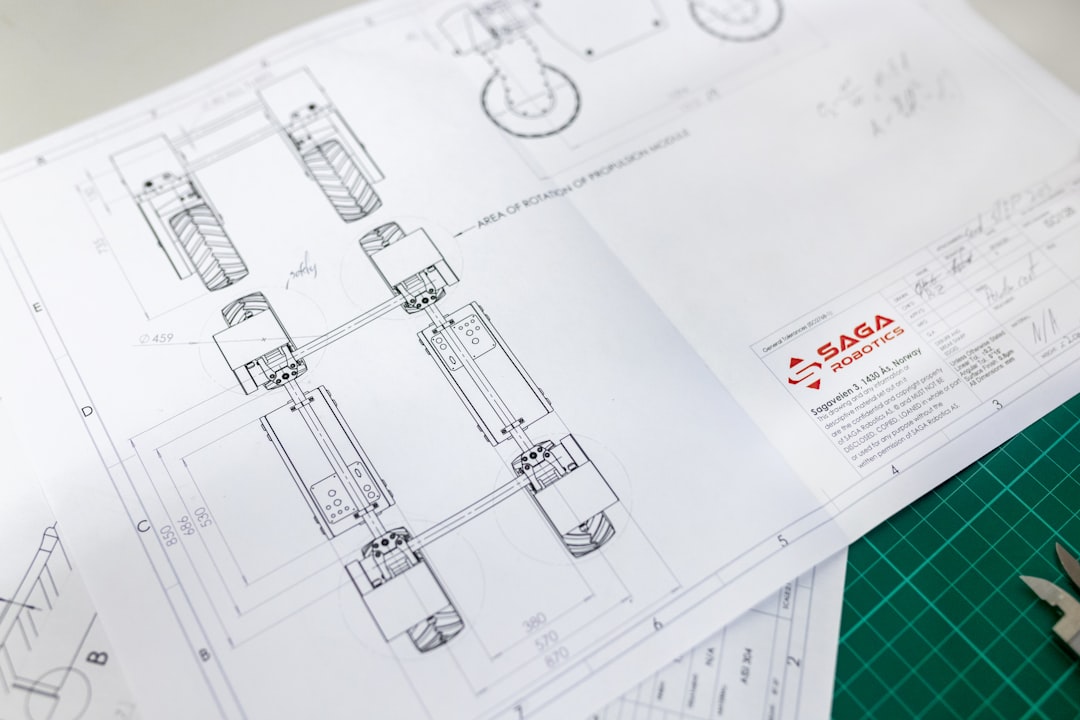
Step 2: Build With the Right Tools
Here’s what most developers use for custom WordPress work:
- Local Development Tools: Local, MAMP, or XAMPP
- Code Editor: VS Code or Sublime Text
- Version Control: Git and GitHub or Bitbucket
- Starter Theme: Underscores (_s), Sage, or custom
It’s good to have a base theme you can tweak. Don’t edit commercial themes directly—create a child theme instead. That way, you keep your changes safe when updates roll in.
Step 3: Create a Custom Theme
This is where the magic begins!
A WordPress theme controls how your site looks. A custom theme gives it your exact personality. Here’s the bare minimum you need to kickstart a theme:
style.cssindex.phpfunctions.php
You can add other files later, like header.php, footer.php, or single.php. WordPress will use them to load specific parts of your site.
Don’t Forget the Functions File
functions.php is where you enqueue styles, register menus, add theme support, and load scripts. It’s your Swiss Army knife.
function mytheme_scripts() {
wp_enqueue_style('main-style', get_stylesheet_uri());
}
add_action('wp_enqueue_scripts', 'mytheme_scripts');
Just like that, your CSS is hooked in!
Step 4: Use Custom Post Types
Want a website that does more than just blog posts and pages? Say hello to Custom Post Types (CPTs)!
With CPTs, you can create unique content like:
- Portfolio Projects
- Team Members
- Recipes
- Testimonials
function create_portfolio_post_type() {
register_post_type('portfolio',
array(
'labels' => array('name' => __('Portfolio')),
'public' => true,
'has_archive' => true,
'rewrite' => array('slug' => 'portfolio'),
'supports' => array('title', 'editor', 'thumbnail')
)
);
}
add_action('init', 'create_portfolio_post_type');
Now your custom content has a proper home!
Step 5: Add Advanced Features With ACF
Want to add more complex fields to your posts and pages? Use the plugin Advanced Custom Fields.
You can create:
- Date pickers
- Image uploads
- Flexible content blocks
- Repeating fields
It’s powerful, user-friendly, and blends right into the WordPress UI.

Step 6: Keep Performance in Mind
As your site grows, you need to make sure it runs smoothly. Here’s how:
- Use caching plugins
- Compress images
- Minify CSS and JS
- Limit plugin usage to only what you need
Even great code can be slow if you’re not careful. Always test with tools like Google PageSpeed Insights.
Step 7: Make It Scalable
You plan to grow, right? Then build smart from day one.
Tips for scalability:
- Use modular code: Keep things organized.
- Keep database queries efficient: Avoid giant loops.
- Structure custom fields: So other developers can jump in.
- Plan your URLs: Think long-term!
Step 8: Secure Your Site
A beautiful site is no good if it’s not secure. Here’s how to stay safe:
- Keep WordPress and plugins up to date
- Use themes from trusted sources
- Install security plugins like Wordfence or Sucuri
- Set strong passwords and use 2FA
Don’t forget to do regular backups—daily if you can.
Other Cool Ideas
Want to level up even more? Here are some things you can add later:
- Custom Gutenberg blocks
- Headless WordPress with a frontend like React or Vue
- REST API integrations
- Multisite to manage multiple sites from one dashboard
There’s no limit to what WordPress can do with the right touch of code!
Final Thoughts
Custom WordPress development might sound tricky, but it’s totally doable. Take it one step at a time. Build only what you need. Make your site fast, clean, and secure.
Whether you’re building a portfolio, a blog, or a massive eCommerce empire, custom development can take you to the next level.
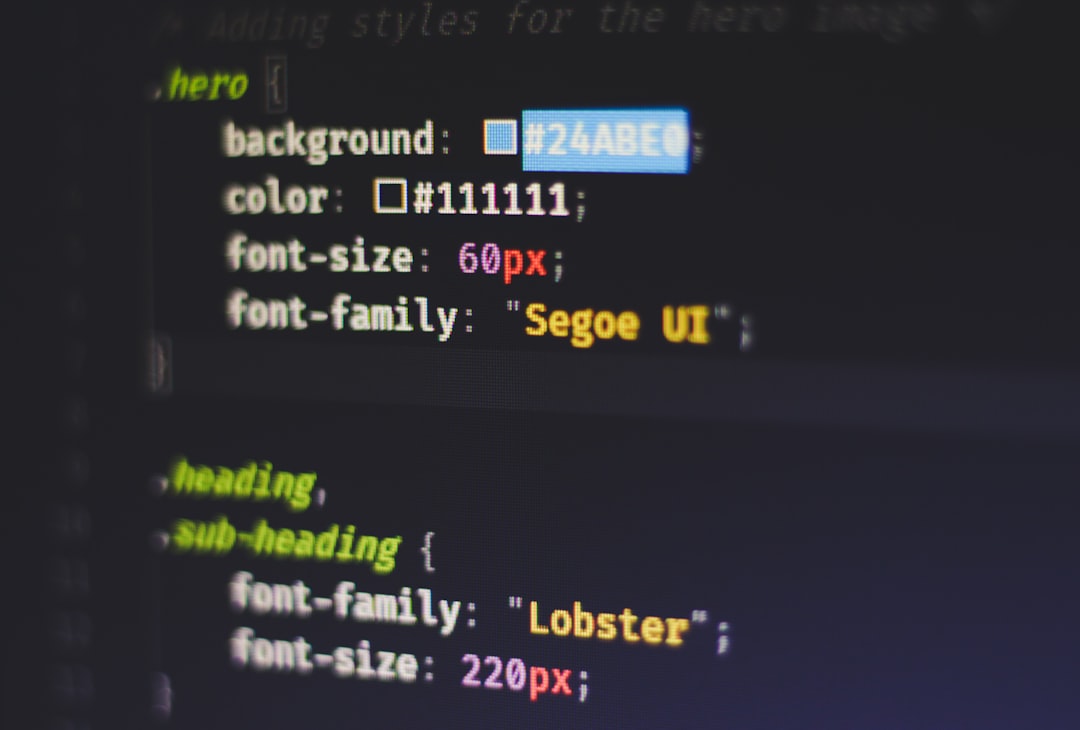
Now go out there and build something amazing. The web’s waiting for your masterpiece!
