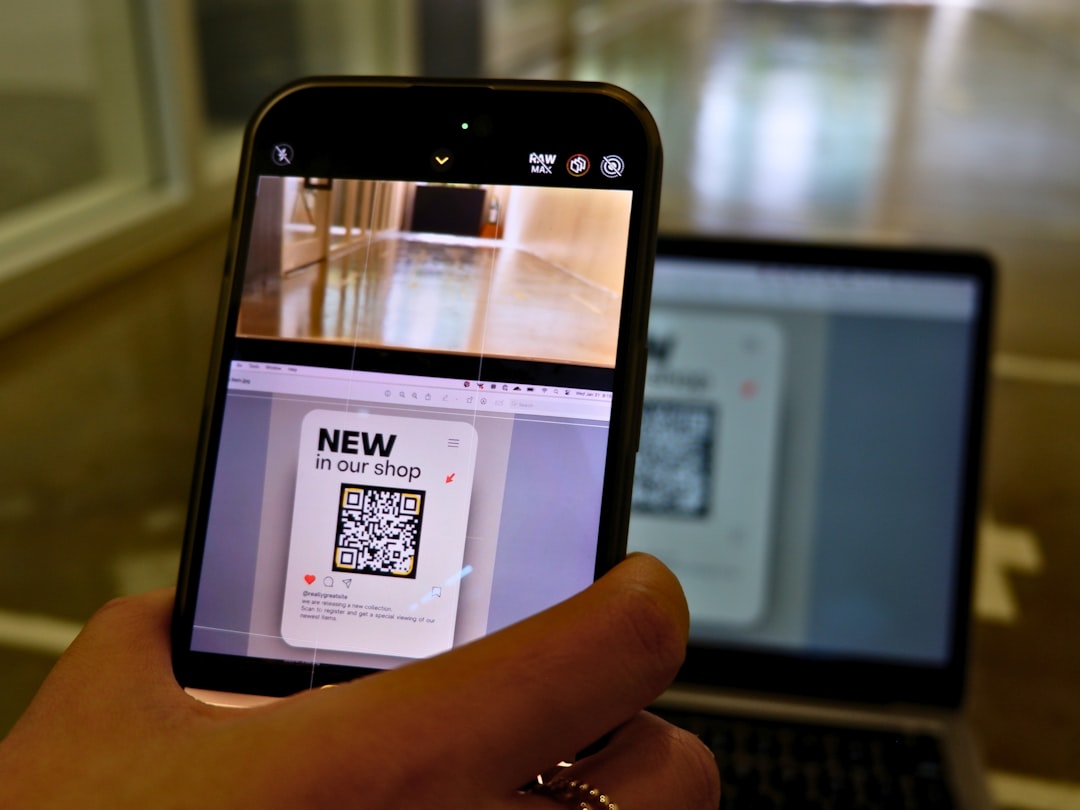Running a small business can feel like juggling flaming swords while riding a unicycle. In the middle of handling customers, finances, and inventory, one thing is often overlooked—social media. But wait! Social media isn’t just for selfies and cat videos. It’s also where small businesses grow their brand, reach new customers, and stay ahead of the competition.
This is where social media management tools come in. These tools are like your digital sidekick. They help you post, plan, and track your success. Even better? They save you a ton of time. Let’s dive into the wonderful world of social media tools for small businesses!
Why You Need Social Media Management Tools
Here’s the deal—you can post your updates manually every day if you enjoy chaos and surprises. But most small business owners need systems that make life easier. Here’s why you should use a social media management tool:
- Time-Saving: Plan posts for the whole week in one sitting.
- Consistency: Keep your brand message strong across platforms.
- Analytics: See what’s working and what’s not with detailed insights.
- Engagement: Reply to comments and messages from one dashboard.
Sounds amazing, right? Let’s explore the best tools out there!
1. Buffer – The Friendly Favorite
Buffer is like that cheerful coworker who always seems to have it together. It’s designed to help you schedule and analyze your posts. It’s super clean, super simple, and super effective.
Best features:
- Schedule posts across Facebook, Instagram, Twitter (X), LinkedIn, and Pinterest.
- Easy-to-read analytics to help you grow smarter.
- Team collaboration if you’re not doing it all alone.
Perfect for: Solo entrepreneurs and small teams who want a no-fuss solution.

2. Hootsuite – The Veteran with Power
Hootsuite has been around for a while and it offers big features for businesses ready to get serious. It can manage many accounts, schedule posts, and track your results like a pro.
Best features:
- Supports more than 35 social platforms.
- Built-in reply feature so you can manage DMs and comments in one place.
- Content calendar view makes planning easier.
Perfect for: Small businesses looking to scale up and add structure to their marketing.
3. Later – Great for Visual Planners
If your business relies heavily on great visuals—like a bakery, boutique, or flower shop—then Later is a treat. It focuses mostly on Instagram and visual-first platforms.
Best features:
- Drag-and-drop calendar to plan your grid visually.
- Media library to keep all your brand photos in one place.
- Visual Instagram planner to see your feed before you post.
Perfect for: Brands that want to keep their aesthetic strong and consistent.
4. Canva Scheduler – Design Meets Planning
Canva is famous for creating lovely graphics. Now they’ve added Canva Scheduler, which lets you plan and publish your beautiful posts directly from the design tool.
Best features:
- No need to download designs—just schedule right after creating.
- Supports Instagram, Facebook, Pinterest, LinkedIn, and more.
- Pre-made templates to get you started (and save time).
Perfect for: Business owners who love visuals but hate switching between ten apps.

5. Zoho Social – The All-in-One Genius
Zoho Social is part of the Zoho family of tools. If you already use Zoho for CRM or email, it fits in perfectly. It’s powerful, reliable, and has helpful automation features.
Best features:
- Smart content suggestions based on industry.
- Advanced analytics and customizable reports.
- Offer tracking to see how promotions perform.
Perfect for: Businesses already using Zoho or looking for an integrated approach.
6. Sendible – Great for Client Management
If you manage social media for different clients or business accounts, Sendible helps you keep it all organized. You’ll love the branded reports and team-friendly features.
Best features:
- Custom dashboards for each client or brand.
- Built-in image editor to tweak graphics quickly.
- Automated reports you can send to clients or keep for yourself.
Perfect for: Freelancers, consultants, or busy small agencies.
Picking the Right Tool for You
Honestly, you can’t go wrong with any of these tools. The best one for you depends on your needs. Here’s a quick comparison to help you decide:
| Tool | Best For | Price Range (Monthly) |
|---|---|---|
| Buffer | Simple scheduling | Free to $100+ |
| Hootsuite | Comprehensive management | $99 to $739+ |
| Later | Visual content planners | Free to $80+ |
| Canva Scheduler | Graphic-focused posting | $13 to $30 |
| Zoho Social | Integrated with Zoho tools | $10 to $50+ |
| Sendible | Client account management | $29 to $399+ |
Tips to Get the Most Out of Your Tool
Buying the tool is one thing. Using it well is another. Here are some super-easy tips to help you succeed:
- Batch Your Posts: Plan content once a week, rather than daily.
- Use Templates: Save favorite graphic or caption formats for repeat use.
- Check Your Analytics: Find out what posts your audience loves most.
- Engage Back: Always respond to messages and comments promptly.
A Final Word of Encouragement
You don’t have to do it all. These tools were made to take weight off your shoulders. In fact, you may find yourself falling in love with social media once it’s not eating up all your time.
So go ahead, pick your tool, start scheduling, and watch your online presence bloom like spring flowers.

And remember, social media is not just marketing—it’s community, connection, and creativity. Cheers to you and your growing business!