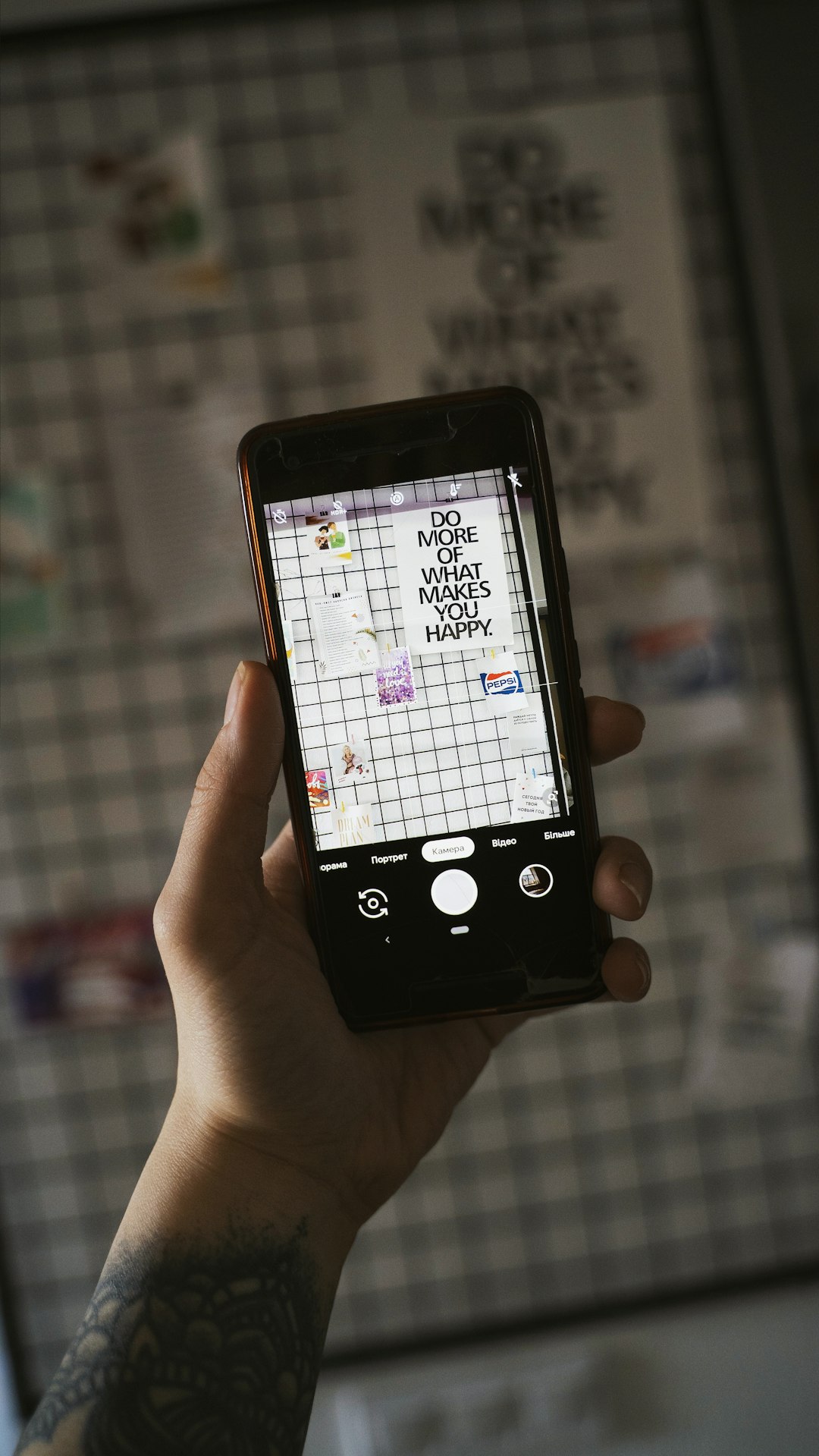When players around the globe eagerly lined up for the next big installment in the iconic Battlefield franchise, they expected explosions, large-scale fights, and immersive action. What they didn’t anticipate was being booted from crucial online matches with the dreaded “Unknown Error” message. If you’re one of those frustrated players searching for answers, you’ve come to the right place. In this article, we’ll explain what the Battlefield 6 “Unknown Error” is, why it occurs, and, most importantly, how to fix it.
What Is the “Unknown Error” in Battlefield 6?
The “Unknown Error” in Battlefield 6 is a generic error message that appears when the game fails to connect to EA’s servers or encounters an unexpected issue during gameplay or at launch. The vagueness of the term “unknown” leads to considerable confusion among players, as it doesn’t point to a specific problem.
This error typically manifests when attempting to:
- Log into multiplayer servers
- Join or create a squad
- Access online features like progression or matchmaking
- Load into a game from the main menu
While the exact cause can vary from user to user, most reports and developer acknowledgments point to server connectivity issues, authentication failures, and network instability.
Why Is This Error Happening?
Let’s break down the most common causes contributing to the Battlefield 6 “Unknown Error.”
- Server Overload: During launch periods or content updates, EA’s servers often become congested, leading to timeouts and connection drops.
- Corrupted Game Files: A corrupted install or incomplete update may prevent the game from functioning correctly.
- Internet Connection Issues: Weak or unstable internet connections are often overlooked culprits.
- Firewall or Antivirus Conflict: Sometimes, security software can block or interfere with Battlefield 6’s servers.
- Platform-Specific Glitches: Certain bugs are exclusive to PC, Xbox, or PlayStation versions of the game.
Understanding the underlying cause is key to addressing the issue effectively. Fortunately, several reliable solutions have been identified by players and community experts.
How to Fix the “Unknown Error” in Battlefield 6
Good news: this error is often fixable with a few troubleshooting steps. Below are tested solutions arranged from the simplest to the more advanced.
1. Check EA and Battlefield 6 Server Status
Sometimes the issue isn’t on your end. Before diving into more involved methods, first verify the status of Battlefield 6 servers:
- Visit EA’s official server status page.
- Check DownDetector for user-reported outages.
- Follow @BattlefieldComm on Twitter for updates.
If the servers are down or undergoing maintenance, the only solution is patience.
2. Restart the Game and Your Platform
It may sound cliché, but restarting can clear up temporary memory issues or stuck processes that might be causing connectivity problems.
Steps:
- Close Battlefield 6 completely.
- Restart your gaming platform (PC, PlayStation, Xbox).
- Relaunch the game and attempt to access multiplayer mode.
If the error persists, proceed to the next step.
3. Use a Wired Internet Connection
Wi-Fi signals can be unstable, particularly in crowded environments or during peak hours. Switching to a wired (Ethernet) connection can significantly reduce latency and packet loss.

Additionally, consider restarting your modem/router or contacting your ISP if you experience frequent disconnections or lag.
4. Disable Firewall or Antivirus Temporarily
Firewalls and antivirus software may erroneously flag Battlefield 6’s connection as suspicious, particularly after a recent update. Try temporarily disabling them to see if it resolves the issue.
Warning: Only disable your security software briefly and re-enable it after testing. Alternately, you can whitelist the Battlefield 6 executable in your antivirus program.
5. Verify or Repair Game Files
If you’re playing on PC, the error could be due to corrupted or missing game files. Use your platform’s built-in repair tool:
- Origin/EA App: Right-click Battlefield 6 > Select Repair.
- Steam: Right-click Battlefield 6 > Properties > Local Files > Verify integrity of game files.
6. Clear Cache (Console and PC)
Clearing the cache can fix many invisible bugs:
- PC: Close Battlefield 6 and clear temporary files:
Press Win + R > Type%temp%> Delete all files in the folder. - PlayStation: Turn off completely > Unplug for 2–3 minutes > Reboot.
- Xbox: Hold power button for 10 seconds > Unplug > Reboot after 2–3 minutes.
7. Check for Updates
Updates to the game or your console/PC system may fix software glitches causing the error.
Make sure to:
- Update Battlefield 6 to the latest version.
- Install any operating system or firmware updates available for your device.
8. Create a New EA Account (Temporary Fix)
Some users have reported that creating a new EA account and logging in temporarily bypasses the “Unknown Error.” This may work if your main account has permission or region-based conflicts.
Note: While this isn’t a viable long-term solution, it can help you determine whether the issue is tied to your primary account.

9. Contact EA Support
If all else fails, contacting customer support is your best option. Be prepared to provide:
- Your EA account information (no password)
- Game version and platform
- Screenshots or videos of the error
Visit the EA Help Portal and submit a ticket or use live chat when available.
Tips to Avoid Future Errors
While no fix is bulletproof, these proactive steps can reduce your chances of encountering the error again:
- Avoid peak login times during major updates
- Use a wired Ethernet connection
- Maintain a clean system with updated drivers
- Back up your saved games before large updates or patches
Final Thoughts
While the “Unknown Error” in Battlefield 6 can be maddening, it’s usually a fixable problem. The combination of proactive troubleshooting and a basic understanding of what triggers the error can help you get back into the fight—faster and with fewer disruptions.
Remember that the Battlefield community is vast and active. Forums such as Reddit’s r/Battlefield6 or EA’s own community boards can be invaluable places to track emerging issues and new fixes.
The battlefield is calling—don’t let one error code stand in your way.