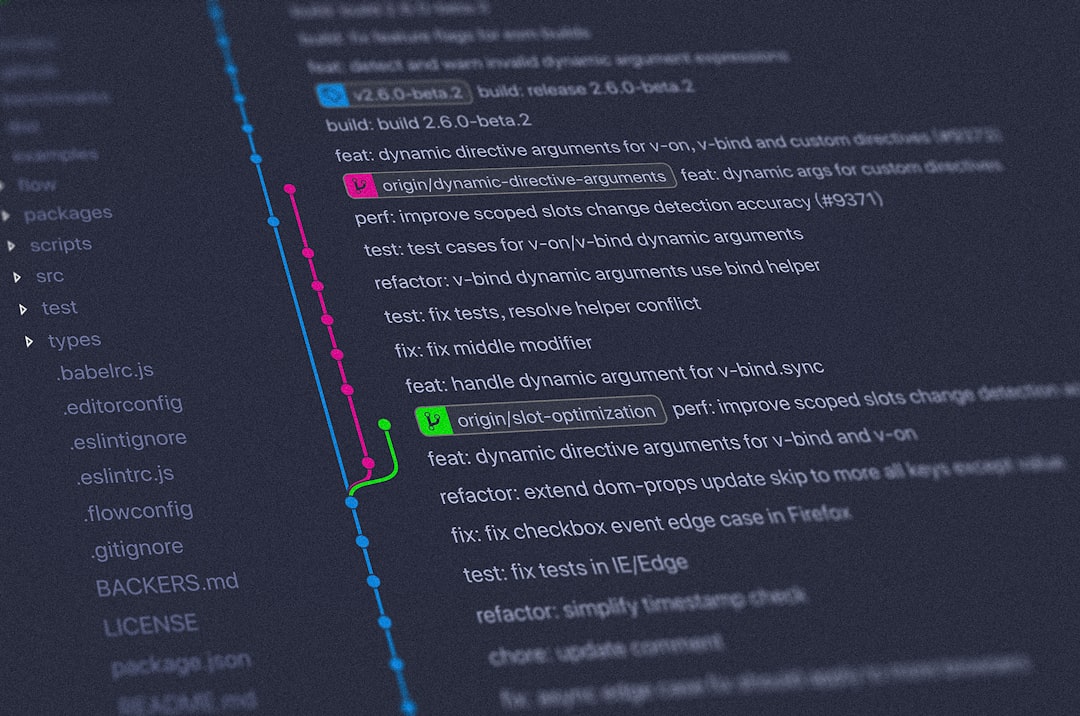If you run a WordPress site where events, appointments, or reservations are part of your operations, having a reliable and feature-rich calendar plugin is essential. Whether you’re managing a community center, hosting live webinars, organizing events for a nonprofit, or taking bookings for your yoga studio, a great calendar solution can save you time and boost user engagement. Let’s explore some of the best WordPress calendar plugins for events, bookings, and RSVPs that can transform the way you manage your scheduling needs.
Why Use a Calendar Plugin on WordPress?
WordPress is a powerful CMS, but it doesn’t come pre-equipped with great scheduling tools. That’s where calendar plugins come into play. These plugins enable site owners to:
- Publish event calendars with detailed descriptions, images, and links
- Allow visitors to book appointments or seats for events or services
- Collect RSVPs and registration information smoothly and securely
- Automatically send confirmations, reminders, and follow-ups
The right plugin can do all that while maintaining performance and offering intuitive user interfaces for both the admin and the user.
Top WordPress Calendar Plugins to Consider
1. The Events Calendar
The Events Calendar by Modern Tribe is one of the most popular calendar plugins for WordPress. It provides a professional-grade system for managing events of any type or complexity. Its free version is perfectly usable, and the premium upgrade unlocks powerful features such as recurring events, additional calendar views, and support for advanced ticketing systems.
Highlights:
- Responsive design, perfect for mobile users
- Easy integration with Google Maps and iCal
- Shortcode support for embedding events anywhere
- Compatible with major themes and builders
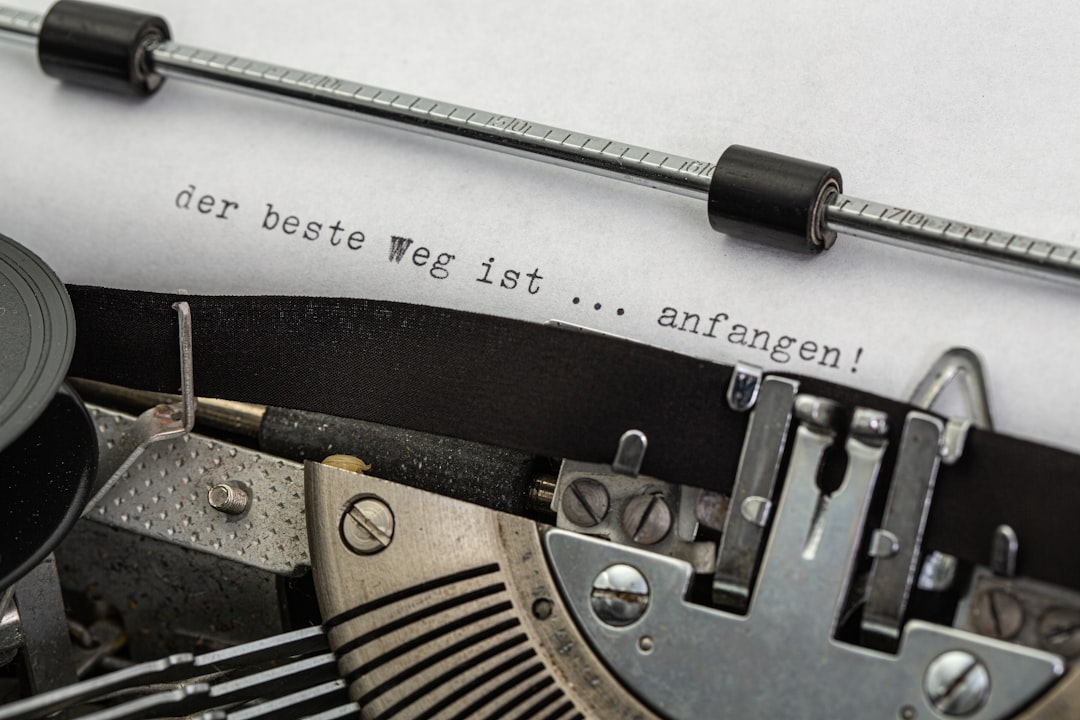
This plugin is ideal for schools, churches, non-profits, or even businesses wanting to show off growing event portfolios in a sleek and organized way.
2. Amelia
Designed with the business professional in mind, Amelia is a top-rated booking plugin for those looking to accept appointments 24/7. It’s tailored for beauty salons, gyms, medical clinics, and service-based businesses. It automates the entire appointment booking process: from booking to payment to email confirmation.
Key Features:
- Online payments via PayPal and Stripe
- Automated email and SMS notifications
- Calendar view for both admin and clients
- Syncs with Google Calendar
The beauty of Amelia is in its user-friendly backend and stunning booking front-end. Whether you’re an individual freelancer or own a team-based service business, Amelia lets you manage it all with minimal manual effort.
3. WP Event Manager
WP Event Manager is a lightweight, scalable, and open-source event management plugin with both free and paid add-ons. It offers a fast and structured way to display and manage events using shortcodes and widgets, perfect for those who want flexibility in design.
Best For:
- Event listing websites
- Community-driven portals
- Job fairs, meetups, and online conferences
Its add-ons for ticketing, Google Maps integration, email alerts, and calendar synchronization make it a powerful tool even for enterprise use. Developers also appreciate how well-documented and developer-friendly it is.
4. Bookly
Offering both free and Pro versions, Bookly is another credible player in the field of booking and scheduling plugins. It is best known for its completely customizable booking form and sleek UI, and allows multiple staff members to offer separately bookable services.
Unique Features:
- Drag-and-drop form builder
- Full integration with Google Calendar
- Supports payments, SMS reminders, and more
- Multi-language support with WPML compatibility

If you’re looking for something that’s both visually modern and deeply functional, especially in service-based industries, Bookly could be perfect for you.
5. Events Manager
Events Manager is a feature-packed plugin known for its flexibility and scalability. Unlike simpler plugins, this tool is designed for high-event-volume websites and communities that need fine-grained control over event presentation and booking behaviors.
Why It Stands Out:
- Custom post types for advanced customizations
- Multi-day and recurring events
- Free and paid ticketing with RSVP support
- Full iCal and RSS feed support
Many users appreciate its seamless integration with BuddyPress, making it a go-to for users managing event-heavy community sites.
How to Choose the Right Calendar Plugin
With so many options on the market, choosing the right plugin can feel overwhelming. Here are some key factors to consider to find the perfect match for your website:
- Purpose: Are you managing events, appointments, or both?
- Ease of Use: Does the admin interface feel intuitive?
- Customization: Can you personalize it without coding?
- Scalability: Will it grow with your business?
- Integration: Does it support services like PayPal, Google Calendar, or WooCommerce?
- Support and Documentation: Especially important for advanced setups
Also, consider your audience. Do they sign up through mobile? Do they need instant confirmations? The best calendar plugin is one that fits both your needs and your audience’s habits.
Bonus Tip: Syncing with External Calendars
Most of the top-tier plugins offer syncing with external tools like Google Calendar, Outlook, or iCal. This ensures you or your staff stay up-to-date regardless of where you’re viewing your schedule. Not only does this provide peace of mind but helps avoid double-bookings and overlapping appointments.
Final Thoughts
WordPress calendar plugins vary widely in functionality, customization, and pricing. Whether you’re posting community events, taking online appointments, or collecting RSVPs for a gala, there’s a plugin tailored to your needs.
To summarize:
- The Events Calendar – Best all-around for events
- Amelia – Ideal for service professionals
- WP Event Manager – Flexible and scalable
- Bookly – Sleek and client-friendly bookings
- Events Manager – Community event powerhouse
With a good plugin, you’ll do more than schedule events—you’ll offer visitors a seamless, intuitive experience that encourages participation and builds trust.
So take a moment to assess your specific needs, try out a few demos, and soon enough, your calendar will not only keep track of dates—it’ll drive engagement and success.