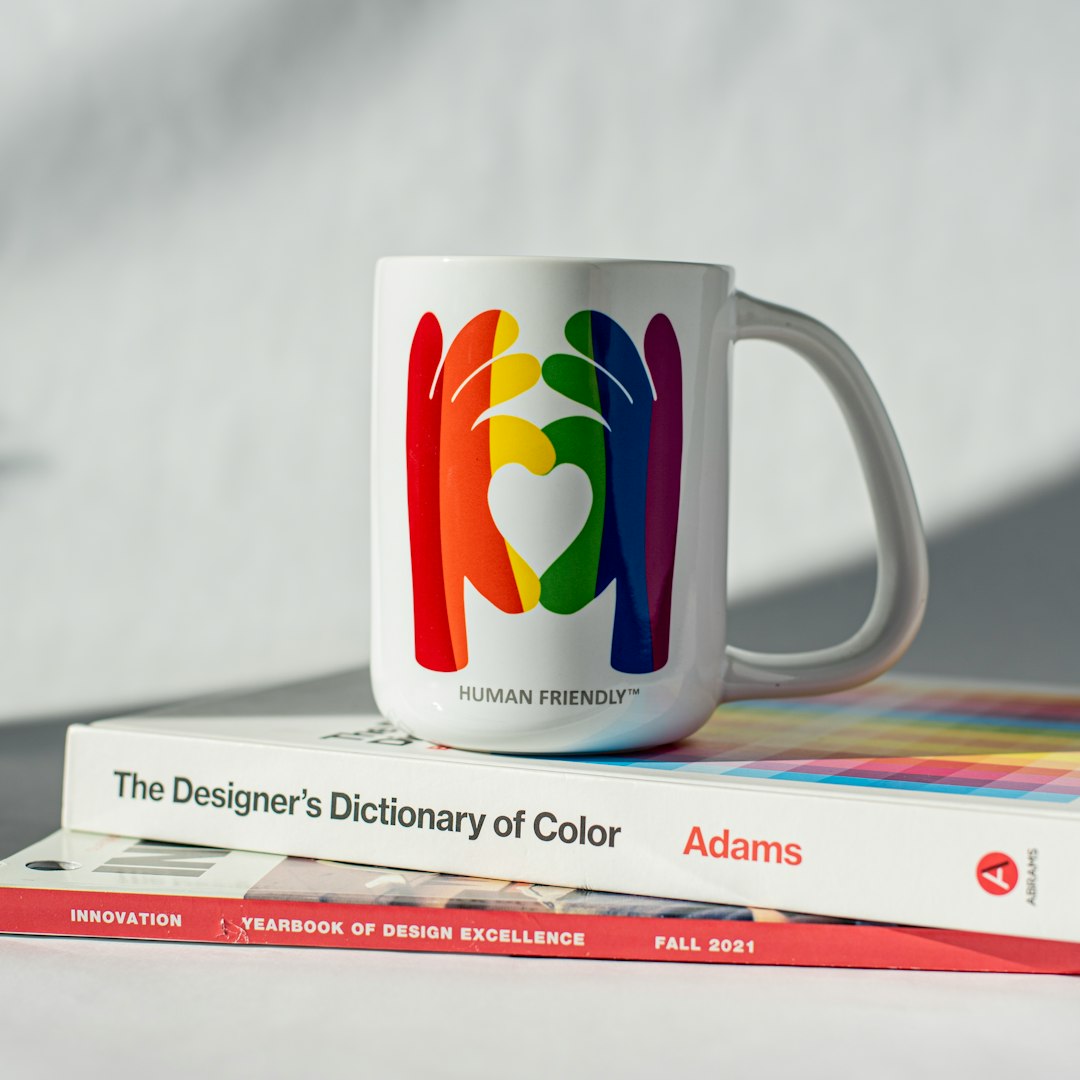Let’s be honest—there are a million WordPress websites out there. So how do you make yours stand out like a unicorn in a field of donkeys? It all comes down to great design. The good news? You don’t need to be a pro designer to make your site look awesome.
In this article, we’ll walk you through some fun and simple tips to give your WordPress site that “wow” factor. Let’s do this!
1. Choose a Clean and Modern Theme
Your theme is like your outfit—it’s the first thing people see. Choose a theme that is:
- Clean – avoid clutter and busy layouts
- Responsive – looks great on phones and tablets
- Customizable – gives you control over colors, fonts, and layout
There are tons of great free and premium themes available. Some popular ones include Astra, Kadence, and OceanWP. Don’t settle for boring—think bold, modern, and easy to navigate.
2. Keep It Simple
Simplicity wins the race. Too many colors, fonts, or animations can confuse your visitors. Stick to:
- 2 or 3 main colors
- 2 font styles max
- A clear menu with logical pages
White space (empty space) is your friend. It helps your content shine and makes reading easier. Minimal is magical.
3. Use Eye-Catching Images
Words are great, but images bring your site to life. Add high-quality photos, graphics, or even fun animations to keep people interested.
But don’t just slap on any image. Make sure they:
- Match your brand
- Load fast
- Are copyright-safe (use stock sites or your own)

4. Have a Clear Call to Action (CTA)
What do you want visitors to do? Sign up? Contact you? Buy your product? Tell them!
Place bold and simple CTA buttons like:
- Subscribe Now
- Get in Touch
- Buy Today
Use bright colors and make sure they stand out. Every page should guide the visitor towards that action.
5. Optimize for Mobile
More than half of your visitors will come via smartphone. Your website must look amazing on a small screen. How?
- Pick a mobile-responsive theme
- Use large text and buttons
- Avoid tiny menus or pop-ups that don’t scale
Always test your site on mobile devices. If it’s hard to read or navigate, people will bounce.
6. Choose Readable Fonts
Fancy fonts? Cool. But don’t overdo it. You want your text to be easy on the eyes.
- Use Google Fonts or theme-safe choices
- Stick to sans-serif fonts for body text
- Make headings bold and exciting
Font size matters too. Keep body text between 16px–18px for comfy reading.
7. Add Personality with Color
Your website should reflect you—your vibe, your energy. Color helps with that!
Pick a palette that fits your brand. For example:
- Soft pastels for lifestyle brands
- Bold blues and oranges for tech
- Warm, neutral tones for DIY or crafts
Use a tool like Coolors to pick a great color combo.

8. Make Navigation Easy
Visitors should never feel lost. Help them find what they need fast.
Keep menus:
- Simple and clear
- At the top or in a sticky bar
- With logical names—no riddles!
Add a search bar and keep important links in the footer too.
9. Speed It Up
No one likes a slow site. A few seconds delay can turn visitors away. Speed is design too!
Ways to make your WordPress site faster:
- Use caching plugins like WP Rocket or W3 Total Cache
- Compress images before uploading (use TinyPNG)
- Choose a reliable hosting provider
Test your speed using Google PageSpeed Insights.
10. Use Widgets with Purpose
Widgets can be fun, but don’t overstuff your sidebar with clutter. Stick to things like:
- Recent Posts
- Newsletter Signup
- Social Media Links
Each widget should support your goals, not distract from them.
11. Include Engaging Content
Design is more than how your site looks—it’s what it says too. Create content that people actually want to read.
Try mixing up your formats:
- Easy-to-scan lists
- Short videos
- Cool infographics
Use headings, bold text, and bullet points to make things digestible.
12. Make it About the Visitor
Your site isn’t just about you. It’s about them—your audience. Talk directly to their needs, problems, and dreams.
Ask these questions:
- What do they want to know?
- What keeps them coming back?
- What will make them stay a little longer?
The design should guide them to value, not just show off your stuff.
13. Add a Touch of Animation
Don’t go full-blown disco ball, but some subtle animation can make your site feel alive.
- Fade-in text
- Hover effects on buttons
- Animated counters or icons
Use tools like Elementor or animations built into your theme. Keep it light and purposeful.
14. Test Everything
Sometimes what looks great to you doesn’t work for others. Try different:
- Color schemes
- Button placements
- Header images
Use A/B testing tools to see what gets the best results. Swap out what doesn’t work. Rinse and repeat!
15. Keep It Fresh
The web moves fast. Refresh your site regularly to stay current:
- Update plugins and themes
- Refresh images and testimonials
- Revisit layouts and calls-to-action
A well-maintained site tells visitors you mean business.
Final Thoughts
Your WordPress site doesn’t need to be fancy—it just needs to be clear, creative, and user-first.
With a bit of design love and personality, your site can go from bland to brilliant. It’s all about combining clean visuals, great usability, and awesome content.
Start simple. Keep experimenting. And most of all—have fun with it!