Running a business means keeping customers happy. A big part of that? Great support. When your users have questions, you want a simple, fast, and organized way to help them. That’s where WordPress ticketing tools come in.
Many businesses now use WordPress to run their websites. The good news? You don’t need to switch platforms or hire a developer. You can manage your customer support right from WordPress. Yay for convenience!
What Is a Ticketing System?
Let’s break this down. A ticketing system tracks customer requests. Think of it as a digital inbox where every question becomes a ticket. It’s like a to-do list for support teams.
Instead of emails getting lost, each request is logged, assigned, and marked as completed once resolved. Easy, right?
Why Use a Ticketing System in WordPress?
Here are some reasons you’ll love it:
- Everything in one place: Manage your tickets in your WordPress dashboard.
- Track progress: See which tickets are pending, closed, or answered.
- Stay organized: Assign tickets to specific team members.
- No more email chaos: Customers submit tickets through a clean interface.
Sounds dreamy, right?
Top WordPress Ticketing Plugins
Let’s explore some tools to get the job done. These plugins make customer support a breeze:
1. Awesome Support
One of the top choices out there. It’s packed with powerful features.
- Create and manage tickets inside WordPress
- Supports file attachments
- Custom fields and ticket tags
- Email notifications
There’s a free version, but the premium features are worth the upgrade if you have a large team.
2. WSDesk
A simple but powerful tool with no cloud dependency. Your data stays yours!
- Unlimited tickets and agents
- Email piping
- Internal notes for agents
- Automation and triggers
It integrates well with WooCommerce, too. Handy for online store owners!
3. SupportCandy
A user-friendly option, great for beginners.
- Simple setup
- Email notifications
- Private notes on tickets
- Agent-only fields
Best part? It plays nicely with most WordPress themes. No messy design issues.

Setting Things Up
Don’t worry, you don’t need to be a tech wizard. Let’s go through a simple setup using Awesome Support.
- Install the Plugin: Go to Plugins → Add New → Search for “Awesome Support” → Click Install and Activate.
- Configure Settings: Choose email templates, set priority levels, and customize ticket fields.
- Create a Support Page: Add a new WordPress page and place the shortcode
[ticket-submit]for users to submit requests. - Test It Out: Send a test ticket and make sure everything’s working smoothly.
Voila! You’re now running your very own helpdesk.
Tips for Managing Customer Support Like a Pro
Got everything set up? Great! Now let’s make your support amazing with a few smart tips.
1. Set Clear Response Times
Let users know how long they should expect to wait. Whether it’s 24 hours or 3 days, clarity helps.
2. Use Canned Responses
Save time! Create pre-written answers to common questions. This is especially helpful for billing, returns, or basic troubleshooting.
3. Prioritize Tickets
Not all tickets are created equal. Use labels or tags to sort by urgency. Answer the angry customer whose app won’t open right now, before the one asking for a feature roadmap.
4. Add a Knowledge Base
If you answer the same questions repeatedly, it’s time for a FAQ or knowledge base!
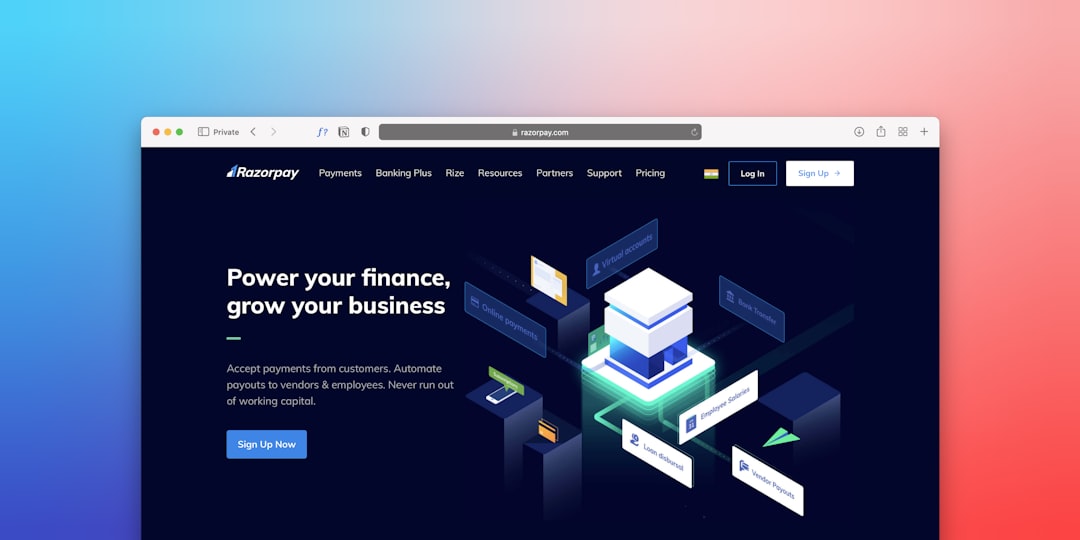
5. Track KPIs
Keep an eye on performance. Most plugins show metrics like:
- Average time to first response
- Number of tickets per day
- Satisfaction ratings
Use this info to improve over time.
Give Agents the Tools They Need
Having the right tools gives your support agents superpowers. Here’s what to provide:
- Internal Notes: Agents can communicate without the customer seeing.
- Ticket Assignments: Automatically route to the right expert.
- Custom Views: Each team member sees what matters most to their tasks.
This stops confusion and keeps things moving fast.
Bonus: Multilingual Support
If you serve users in different languages, check if your plugin supports translation. Many do!
You can use tools like WPML or Polylang to translate your support forms, articles, and messages. More happy customers around the world!
Going Mobile
On the move? You can manage support from your phone. Many ticketing systems have email alerts or even mobile dashboards. So you’ll never miss a beat—even when you’re sipping coconut water on the beach!
Common Mistakes to Avoid
Even with great tools, things can slip. Watch out for these common support mistakes:
- Ignoring tickets for too long
- Not tracking repeated issues
- Sending robotic replies
- Not following up
Your customers want to feel heard. Engage with care.
A Happier Team = Happier Customers
When your support process is smooth, your team won’t be stressed. And that energy shows!
Give your agents the tools they need. Listen to their feedback. And always aim to improve the workflow.

Wrapping It All Up
Running support through WordPress isn’t just possible—it’s smart, simple, and super efficient.
To recap:
- Use a WordPress ticketing plugin like Awesome Support or WSDesk
- Customize it to fit your team and customer needs
- Stay organized with notes, tags, and response templates
- Track your results and always aim to improve
So go ahead—turn your WordPress site into a support powerhouse. Your customers will thank you for it. And your team? They’ll be wondering why you didn’t do this sooner!
