In the ever-evolving world of e-commerce, the digital marketplace has become a cornerstone for entrepreneurs looking to sell everything from ebooks and software to music, courses, and templates. As we step into 2025, WordPress remains a formidable platform for digital product sellers thanks to its flexibility, scalability, and robust community support. Mastering the art of selling digital products through WordPress not only empowers business owners to reach a wider audience but also provides the framework to build a truly profitable online store. Here’s how savvy entrepreneurs are using WordPress to thrive in the digital marketplace.
Why Choose WordPress for Selling Digital Products?
WordPress powers over 40% of all websites on the internet, and with good reason. Its open-source nature, vast plugin ecosystem, and highly customizable themes make it an ideal platform for digital product sales. Whether you’re creating a side hustle or launching a full-scale online business, WordPress allows for total control over the site’s design, functionality, and user experience.
Additionally, WordPress integrates easily with a variety of eCommerce tools such as Easy Digital Downloads (EDD), WooCommerce, and MemberPress, granting digital entrepreneurs a seamless environment to sell, manage, and protect their products.
1. Choose the Right Hosting and Domain
Your journey begins with solid hosting and a memorable domain. Speed and uptime are critical—especially when selling downloadable goods where each second counts toward customer satisfaction. In 2025, options like SiteGround, Kinsta, and Cloudways provide optimized hosting solutions tailored for WordPress.
- Pick a domain that’s brandable, short, and easy to remember.
- Opt for managed WordPress hosting that includes automatic updates and security features.
2. Install WordPress and Select a Selling-Focused Theme
Once hosting is set, install WordPress and select a theme suited for digital sales. Look for a design that highlights products, loads fast, and offers a pleasant browsing experience on both desktops and mobile devices. Some top choices in 2025 include Astra Pro, GeneratePress, and Divi.
Ensure your theme is:
- Mobile responsive
- Lightweight and speed-optimized
- Compatible with popular plugins like EDD and WooCommerce
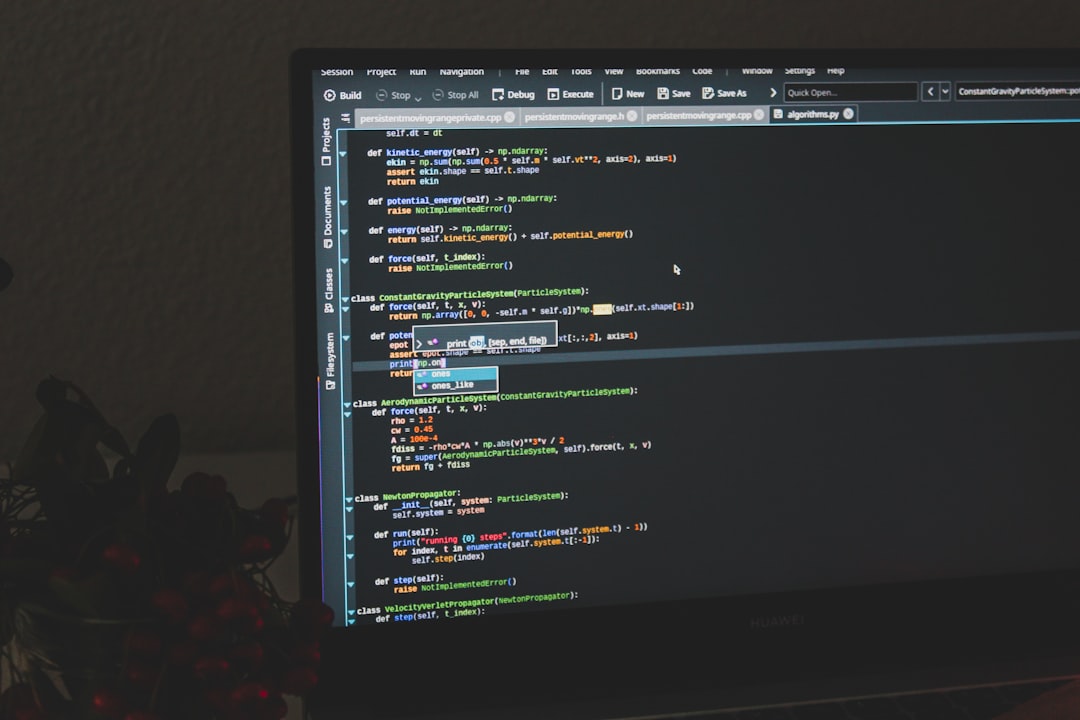
3. Set Up a Plugin for Digital Product Management
To transform your site into a digital storefront, you need the right plugin. Here’s how the leading options stack up:
- Easy Digital Downloads (EDD): Purpose-built for selling digital files. Includes cart, checkout, and license management features.
- WooCommerce: Originally geared toward physical goods, but powerful extensions make it suitable for digital downloads too.
- MemberPress: Ideal for subscriptions, membership sites, and course platforms.
Whichever you choose, be sure it supports secure file delivery, automated emails, and broad payment gateway integration.
4. Design Product Pages That Convert
Success in digital e-commerce hinges on presentation. Product pages should not merely list items—they must sell the value.
- Use compelling headlines and value-driven descriptions.
- Showcase preview images or demo videos of your digital products.
- Include customer testimonials, badges, or guarantees to build trust.

Consider incorporating tools like Elementor or Beaver Builder for easy page customization without the need for coding.
5. Secure Your Products and Deliver Instantly
Unlike physical goods, digital products are susceptible to piracy and unauthorized sharing. Using your chosen eCommerce plugin’s settings and complementary tools like Restrict Content Pro or Download Monitor, you can:
- Set limited download access per purchase
- Password-protect files or restrict links from being shared
- Deliver downloads instantly upon payment confirmation
Protecting your intellectual property ensures you’re paid for the value you’ve created and helps build a reputation for professionalism.
6. Pricing, Payments, and Promotions
Pricing digital products is both an art and science. Test different strategies—one-time pricing, tiered models, or bundle offers. For payments, ensure support for global gateways such as:
- PayPal
- Stripe
- Apple Pay & Google Pay
Don’t underestimate the power of discount codes, limited-time offers, and early-bird campaigns.
7. Build an Email List and Automate Marketing
Email marketing is one of the highest ROI strategies for sellers of digital goods. Integrate tools like Mailchimp, ConvertKit, or FluentCRM directly into WordPress for easy list building and automation.
Key tactics include:
- Offering a free digital lead magnet in exchange for an email
- Setting up a welcome series with value-driven content
- Automating product promotions to leads and past customers
8. Utilize Analytics and Continuous Optimization
Your WordPress store should evolve with data. In 2025, tools like Google Analytics 4, Fathom Analytics, and MonsterInsights give actionable insights into:
- Which products perform best
- Where users drop off during checkout
- Which traffic sources convert at the highest rate
Monitor, test, refine. Use A/B split testing on product titles, pricing, landing pages, and even CTAs to see what works—for your audience.
9. Customer Support and After-Sale Strategy
Responsive support is critical for customer retention. Providing live chat, fast response email support, or ticket-based systems can reduce refund requests and build trust.
Tools like Help Scout or Zendesk integrate smoothly with WordPress. Make sure to:
- Create a Knowledge Base or FAQ section
- Use automated thank-you emails and follow-ups
- Gather post-purchase feedback to enhance future versions

Conclusion
Mastering WordPress for selling digital products in 2025 is no longer a matter of technical skills alone—it’s about leveraging the right tools, creating exceptional user experiences, and constantly evolving your store based on data and feedback. Whether you’re selling online courses, downloadable templates, audio libraries, or software, WordPress provides the digital infrastructure you need to build a scalable and profitable online business.
Frequently Asked Questions
<
ul>
A: No. Many themes and plugins are designed for non-developers. Page builders like Elementor and plugin wizards make setup intuitive.
A: EDD is built specifically for digital goods, making it more streamlined for such products. WooCommerce is more versatile but may require more customization.
A: Yes. Plugins like MemberPress and EDD Recurring Payments allow full subscription capabilities and member management.
A: Use secure delivery methods, limit downloads per user, and watermark visual content when appropriate.
