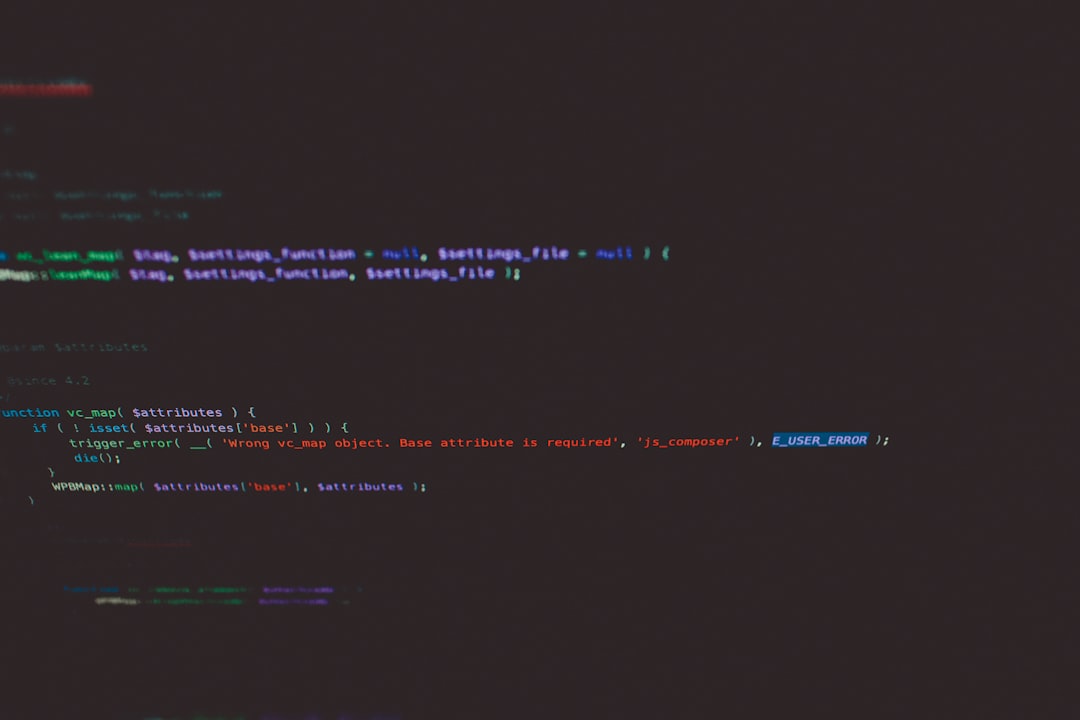WordPress has emerged as the most widely used content management system (CMS) globally, empowering over 40% of all websites on the internet. Its accessibility, ease of use, and vast library of plugins and themes have made it the platform of choice for both beginners and experienced developers. However, when you want to push the boundaries of what WordPress can do, relying on out-of-the-box solutions isn’t always enough. This is where the true potential of custom PHP development in WordPress is unlocked — offering tailored, high-performance solutions that can give your website a significant edge.
Why Go Beyond WordPress Plugins?
WordPress plugins are often the go-to solution for extending website functionality. With thousands available, it’s tempting to rely on them exclusively. However, plugins can have limitations:
- Performance issues: Many plugins add unnecessary code, slowing down your site.
- Compatibility problems: Plugins created by different developers can conflict with each other or with core WordPress updates.
- Limited customization: Even premium plugins may not offer exactly what you need.
Custom PHP allows developers to build solutions directly into the theme or via custom plugins, providing agility, speed, and exact-fit functionality.
Advanced Functionalities You Can Achieve with Custom PHP
Integrating custom PHP code into your WordPress site enables you to create highly specific and powerful solutions. Here are some functionalities that illustrate the potential:
- Dynamic content filtering: Allowing users to filter posts or products based on custom criteria, using AJAX and PHP for smooth performance.
- Custom user roles & permissions: Build custom permissions and user access systems far beyond what’s offered by default roles.
- Third-party API integrations: Connect to CRMs, payment processors, mailing systems, or other external services securely and efficiently.
- Custom dashboards: Develop admin interfaces tailored to your workflow, minimizing distractions and maximizing productivity.
- Automated workflows: Create background processes powered by custom PHP cron jobs and hooks to handle data transformation, reporting, and more.
Where to Add Custom PHP Code in WordPress
Understanding where to place your PHP code is critical for clean development and future maintenance. Here are the most common methods:
- functions.php: Ideal for smaller snippets and quick filters or actions. Placing code here lets you extend theme behavior with ease.
- Site-specific plugins: When you want to separate functionality from the theme (recommended for long-term projects), use a custom plugin.
- Custom themes or child themes: Embedding PHP within templates helps you control layout and content logic at the view level.
Always avoid editing the core WordPress files directly, as this can break functionality and make updates risky.
Popular Use Cases for WordPress Custom PHP
Let’s explore a few practical scenarios where using custom PHP can dramatically enhance your WordPress site:
1. Custom Post Types and Taxonomies
Out of the box, WordPress offers pages and posts. But with custom PHP, you can register unique content structures tailored to your business:
- “Projects” for a portfolio site
- “Courses” for an educational platform
- “Testimonials” for a service provider
Using register_post_type() and register_taxonomy(), developers can create fully customized content ecosystems.
2. Personalized User Experiences
With custom PHP code, you can display different content to users based on:
- User role (subscriber, editor, customer)
- Login status
- Previous activity, such as downloads or posts read
This can be instrumental in e-learning platforms, membership sites, or client dashboards.
3. Custom REST API Endpoints
If you’re building a headless WordPress solution or interfacing with mobile apps, you can create custom API endpoints using PHP. This allows safe and controlled data exchange with other systems.

Security Best Practices with Custom PHP
While building with PHP is powerful, it can also open vulnerabilities if not handled carefully. Some essential practices include:
- Sanitize and validate inputs: Use functions like
sanitize_text_field()andwp_verify_nonce()to guard against threats. - Escape outputs: Always escape data before displaying it to users with functions like
esc_html()oresc_url(). - Use nonces: Secure forms and AJAX requests using WordPress nonces to prevent unauthorized access.
- Avoid deprecated functions: Stay up to date with WordPress development standards to ensure long-term compatibility and security.
Performance Considerations
Custom PHP code, if not optimized, can slow your website. Here’s how to maintain top-tier performance:
- Use caching wisely: Combine your PHP logic with server or object caching for demanding tasks.
- Limit database queries: Optimize custom queries; use
wp_cache_set()andwp_cache_get()where applicable. - Profile and debug: Tools like Query Monitor and New Relic help identify slow processes and bottlenecks.
Working with Hooks and Filters
WordPress has a powerful system of actions and filters — these are PHP functions that let you “hook” into core processes and customize them. This is the foundation of WordPress extensibility.
Examples:
- Use
add_filter('the_content', 'modify_content_function')to change post content before it’s displayed. - Use
add_action('wp_footer', 'inject_custom_script')to add JavaScript or HTML tags.
Mastering hooks allows you to build more flexible and maintainable PHP solutions across your WordPress site.
When to Hire a Developer
While there’s a wealth of resources available for beginners, some customizations—especially those involving third-party APIs, custom database queries, or advanced security—require a skilled hand. If your project holds business-critical functions, it is wise to invest in a specialized WordPress developer.
They can ensure best practices are followed, use modular, maintainable code, and future-proof your system against upcoming WordPress updates or web standards changes.
Conclusion
WordPress is much more than just a blogging platform or a collection of plugins—it’s a robust, scalable development environment. By unlocking the capabilities of custom PHP scripting, you gain full control over your site’s performance, security, and functionality.
Whether it’s implementing advanced filters, constructing new post types, or creating seamless user experiences, the sky is truly the limit when you bring skilled PHP development into your WordPress project. With the right strategies and a focus on clean, secure code, custom PHP is not just an enhancement—it’s a transformational tool.