WordPress powers over 40% of all websites on the internet, making it a popular choice for bloggers, businesses, and developers alike. One often overlooked but critical aspect of a WordPress site is the comments section. This area allows users to engage with content by sharing their thoughts or raising questions. By default, the WordPress comments form is functional but plain. Customizing it can improve user experience, reduce spam, and encourage meaningful interaction.
Understanding the Standard WordPress Comments Form
The standard WordPress comments form typically includes the following fields:
- Name – Required by default.
- Email – Also required. Not published on the site but used to verify identity.
- Website/URL – Optional. Often misused for spammy backlinks.
- Comment – The main message box where users write their comments.
While these fields cover the basics, they’re not always ideal for every website. For instance, business sites may need more structured feedback, while blogs may desire community interaction. Tailoring your comments form to suit your audience can make a significant difference.
How to Edit the WordPress Comments Form
To customize the comments form, you can use the comment_form() function in your theme’s comments.php file. It’s also common to use filters such as comment_form_default_fields and comment_form_fields for more advanced modifications.
Below is an example of how to modify the comment form fields using a code snippet added to your theme’s functions.php file:
function custom_comment_form_fields($fields) {
unset($fields['url']); // Remove website field
$fields['author'] = '<p class="comment-form-author"><label>Your Full Name (required)</label>' .
'<input type="text" name="author" required /></p>';
return $fields;
}
add_filter('comment_form_default_fields', 'custom_comment_form_fields');
This simple code snippet removes the website field and updates the label for the name input. It’s just one of countless ways you can modify your comment form.
Reordering Comment Form Fields
WordPress doesn’t offer a built-in setting for reordering comment fields, but with a bit of custom PHP, it’s achievable. Site owners often want to reposition the comment text area below other fields, which is not the default behavior.
Here’s an example of how to move the comment field to the bottom:
function move_comment_textarea_to_bottom($fields) {
$comment_field = $fields['comment'];
unset($fields['comment']);
$fields['comment'] = $comment_field;
return $fields;
}
add_filter( 'comment_form_fields', 'move_comment_textarea_to_bottom' );
By reordering fields, you can subtly guide users through a more logical commenting experience which can lead to higher engagement and fewer form errors.
Adding Custom Fields
Custom fields can be incredibly useful, depending on your use case. For example, you may want to ask users for a rating, agree to terms, or answer a simple question.
To do this, use the comment_form_after_fields or comment_form_logged_in_after hook, depending on whether the user is logged in. Don’t forget to sanitize and validate this data by hooking into preprocess_comment.
Here’s how you might add a checkbox:
function add_terms_checkbox() {
echo '<p class="comment-form-consent"><input type="checkbox" name="terms" required /> I agree to the site terms.</p>';
}
add_action( 'comment_form_after_fields', 'add_terms_checkbox' );
function verify_terms_agreement($commentdata) {
if (!isset($_POST['terms'])) {
wp_die('Error: You must agree to the terms.');
}
return $commentdata;
}
add_filter('preprocess_comment', 'verify_terms_agreement');
This approach allows site owners to maintain legal compliance and tailor interactivity further.
Best Practices for Minimizing Spam
Spam comments are a persistent issue for any WordPress site. Fortunately, there are a number of recommended best practices to minimize or effectively eliminate spam comments:
1. Disable the URL Field
As previously mentioned, the website field is commonly targeted by spammers. Removing it not only reduces spam entries but also signals to users that you’re focused on genuine conversation rather than backlinks.
2. Use a Comment Moderation Plugin
There are several robust plugins that help automate moderation tasks. Notable examples include:
- Akismet: Pre-installed with WordPress and highly effective at identifying spam.
- Antispam Bee: GDPR-compliant and great for European users.
- WP Bruiser: Offers a JavaScript-based spam prevention method that’s invisible to users.

3. Implement a CAPTCHA System
Adding Google reCAPTCHA or hCaptcha ensures that bots cannot easily submit your forms. These tools are widely supported by plugins and easy to integrate with minimal coding.
4. Require Manual Approval
Under Settings > Discussion in your WordPress dashboard, you can enable comment moderation to ensure that every comment is reviewed before going live.
5. Use Honeypot Fields
Honeypots are hidden fields in your form that legitimate users can’t see, but bots often fill in. If data shows up in that field, you can safely discard the submission.
Here’s a simple example of a honeypot implementation:
function add_honeypot_field() {
echo '<p style="display:none;"><input type="text" name="honeypot" /></p>';
}
add_action('comment_form', 'add_honeypot_field');
function check_honeypot($commentdata) {
if (!empty($_POST['honeypot'])) {
wp_die('Spam detected.');
}
return $commentdata;
}
add_filter('preprocess_comment', 'check_honeypot');
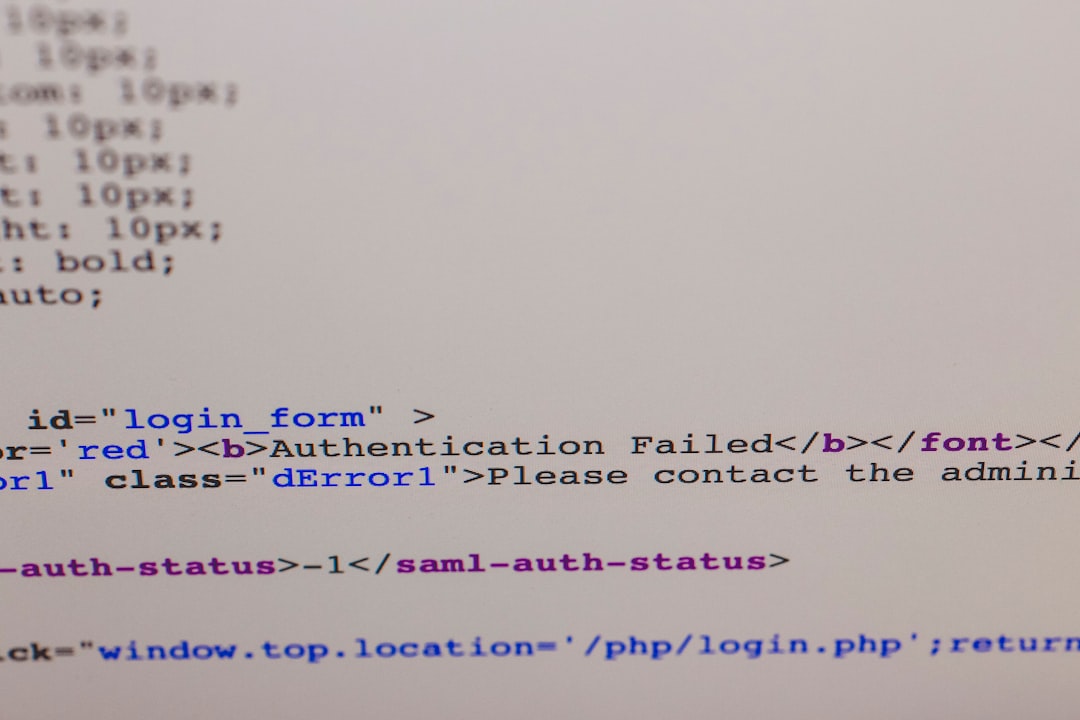
Accessibility and UX Considerations
When modifying the comments form, it’s imperative to maintain both accessibility and user experience (UX). Here are a few key points:
- Use semantic HTML with proper
<label>tags linked to form fields for screen readers. - Ensure tab order is logical and consistent.
- Don’t rely solely on JavaScript for key form logic.
- Provide useful error messages and client-side validation.
An accessible form ensures that all users—including those with disabilities—can communicate and engage with your content. This inclusivity enhances trust and opens up your site to a broader audience.
Conclusion
Customizing the WordPress comments form is a strategic task that pays substantial dividends in usability, spam management, and engagement. By carefully adjusting the fields, their order, and implementing anti-spam strategies, site owners can significantly improve the quality of interaction on their platform.
Whether you’re running a high-traffic blog, a small business site, or an online magazine, respect for your audience begins with the ways you let them engage. A well-designed, intuitive, and secure comment form reflects your professionalism and fosters a more vibrant community.
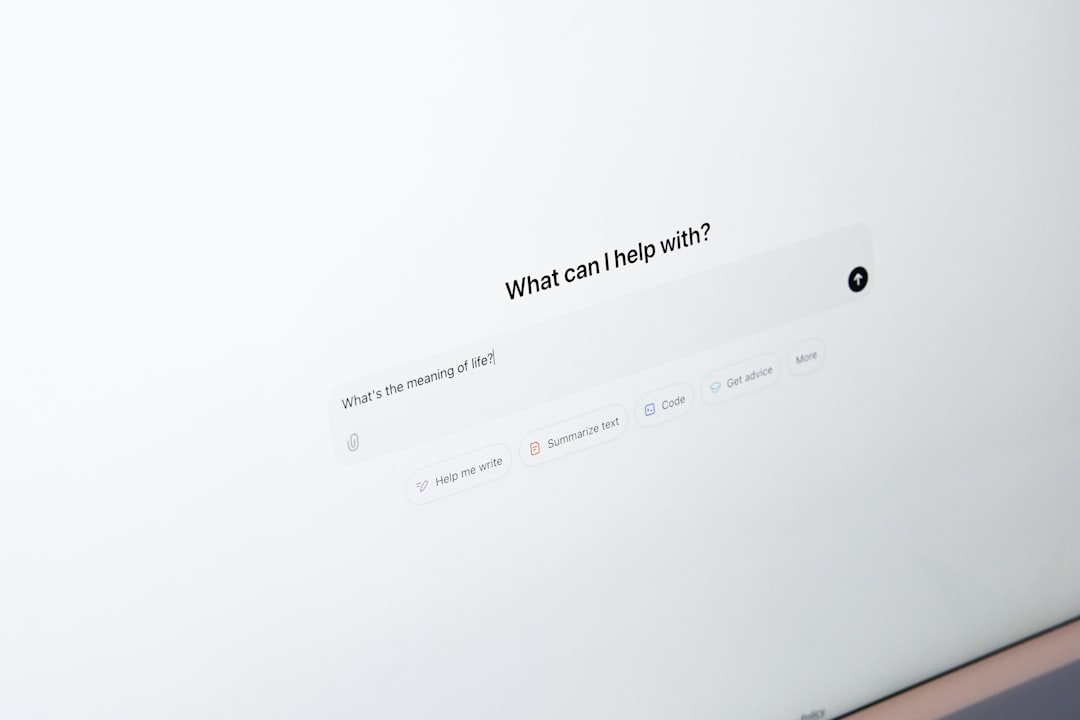
Ultimately, your comment section is not just a footnote; it’s a vital part of how users connect with your content and with each other. Don’t treat it as an afterthought—give it the attention it deserves.
