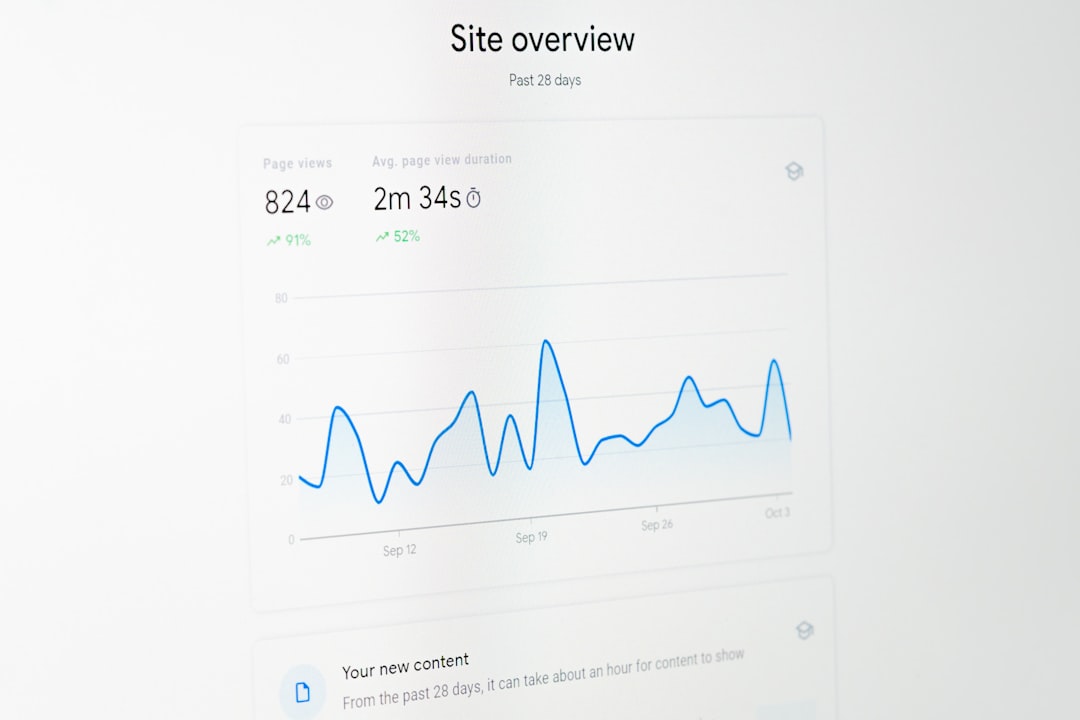In the ever-evolving digital landscape, speed is paramount. A fast-loading website is no longer a luxury—it is an expectation. Page speed influences everything from user experience and bounce rates to conversion and search engine ranking. For WordPress users, ensuring optimal performance can sometimes require extensive manual optimization. Thankfully, tools like WP Rocket by WP Media offer a powerful, user-friendly solution.
What is WP Rocket?
WP Rocket is a premium caching plugin for WordPress developed by the experts at WP Media. Unlike many other caching plugins, WP Rocket aims to deliver top-tier speed boosts with simplicity in mind. It automates a myriad of performance optimization tasks with minimal configuration, making it ideal for both beginners and experienced developers.
The plugin is designed to improve your website’s performance by leveraging advanced caching techniques, file optimization, lazy loading, and more—all in a few simple clicks.
Why Site Speed Matters
Before diving into WP Rocket’s capabilities, it’s important to understand why speed is crucial for your WordPress site. A delay of just one second in page load time can result in:
- 7% decrease in conversions
- 11% drop in page views
- 16% reduction in customer satisfaction
Moreover, Google has indicated that site speed is a factor in its ranking algorithms. Optimizing your website’s performance isn’t just good for user experience—it’s essential for visibility and growth.
Core Features of WP Rocket
WP Rocket comes loaded with features that go beyond standard caching. Below are some of the highlights that make it one of the most trusted performance plugins available today:
1. Page Caching
Once WP Rocket is activated, it immediately turns on page caching. This feature stores a static version of the HTML for pages on your site, allowing them to load faster for repeat visitors and reduce server response time.
2. Cache Preloading
Unlike traditional caching plugins that only generate cache when a page is visited, WP Rocket generates cache proactively. This has a significant benefit: users see instant speed benefits, even on their first visit.
3. Static File Compression
WP Rocket minifies and combines your website’s CSS, JavaScript, and HTML files, reducing file size and decreasing the number of server requests. This leads to faster loading pages and improved performance scores.
4. Lazy Loading
With lazy loading enabled, images and iframes are only loaded when they enter the viewport. This means faster initial page rendering and reduced load times—even on image-heavy sites.

5. Image Optimization (with Imagify)
While not a built-in feature, WP Rocket seamlessly supports Imagify—an image optimization plugin by WP Media. It compresses your images without noticeable loss in quality and converts them to modern formats like WebP.
6. Database Optimization
Over time, WordPress databases accumulate unnecessary data such as post revisions, trashed posts, comments, and transient options. WP Rocket can clean and optimize your database regularly for better performance.
7. CDN Integration
WP Rocket supports most major CDN providers, ensuring static content like scripts, stylesheets, and media files are served from data centers closer to the user. This enhances site speed on a global scale.
How WP Rocket Stands Out from the Competition
There are numerous caching plugins available for WordPress, but WP Rocket sets itself apart in several key ways:
- Ease of Use: The setup is nearly automatic, requiring minimal configuration.
- All-in-One Solution: Combines caching, optimization, lazy loading, and more within one plugin.
- No Ads or Upsells: Unlike free plugins, WP Rocket is distraction-free and focused on performance.
- Consistent Updates: WP Media is known for actively maintaining and updating their products in response to both customer feedback and technological trends.

Step-by-Step Guide to Setting Up WP Rocket
Installing and configuring WP Rocket is a breeze. Here’s a quick walkthrough:
- Purchase and Download: Get WP Rocket from the official website and install the plugin via your WordPress dashboard.
- Activate the Plugin: As soon as you activate it, WP Rocket starts applying basic caching settings automatically.
- Enable File Optimization: Minify and combine your CSS and JavaScript files from the “File Optimization” tab.
- Set Up Lazy Loading: Navigate to the “Media” settings and enable lazy loading for images and iframes.
- Integrate Your CDN: If using a CDN, input your credentials under the “CDN” tab for seamless integration.
- Schedule Database Cleanups: Configure automatic database cleanups tailored to your content activity.
Each tab in the WP Rocket dashboard is clearly labeled and accompanied by helpful tooltips. Configuration takes less than 10 minutes in most cases.
Performance Monitoring
Once WP Rocket is up and running, you need to monitor how well it’s improving your site. Some helpful tools for this include:
- Google PageSpeed Insights – Reviews mobile and desktop performance and offers suggestions for improvements.
- GTmetrix – Analyzes load time, page size, and performance metrics in detail.
- Pingdom Tools – Excellent for monitoring uptime and loading speeds from multiple locations.
Use these tools before and after installing WP Rocket to see measurable improvements in your SEO and site usability scores.
Common Pitfalls and How to Avoid Them
Although WP Rocket is designed to be user-friendly, some common issues can arise:
- Conflicts with other plugins: Avoid running multiple caching plugins simultaneously; they may conflict and reduce performance instead of improving it.
- Incorrect file minification: Sometimes minifying or combining files can break site functionality. Test thoroughly and use the “Safe Mode” features in WP Rocket if necessary.
- Forgetting to clear cache: Changes made to your site will not be visible unless the cache is cleared. WP Rocket makes clearing the cache easy—just one click from the admin toolbar.
Licensing and Support
WP Rocket is a paid plugin with several pricing tiers:
- Single License: Use on one website with one year of support and updates.
- Plus License: Covers three websites.
- Infinite License: Perfect for developers or agencies needing unlimited installations.
The support team is responsive and knowledgeable. WP Media also maintains a comprehensive documentation portal for troubleshooting and learning. Whether you’re a novice or a pro, you’ll find the help you need quickly.
Final Thoughts
If you’re serious about improving your WordPress website’s performance, WP Rocket is undeniably one of the best investments you can make. Its comprehensive features, intuitive interface, and robust support make it a top contender for anyone seeking to boost loading times, improve SEO, and enhance user engagement.
In a digital world where milliseconds matter, WP Rocket ensures that you stay ahead of the competition.