Installing the Bulk WP Delete plugin works the same way as installing any other WordPress plugin. Go to the “Plugins” section in your WordPress dashboard and follow these steps:
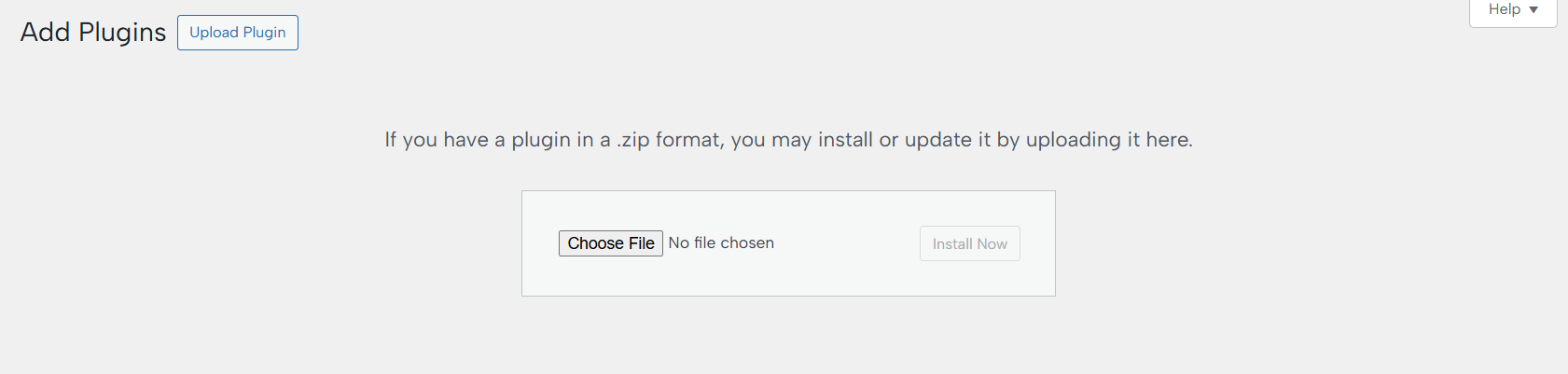
- Click the “Add New” button.
- In the search field, enter “Bulk Delete”. Click “Search Plugins” or hit Enter.
- Select “Bulk Delete” and click either “Details” or “Install Now”.
- Once installed, click “Activate”.
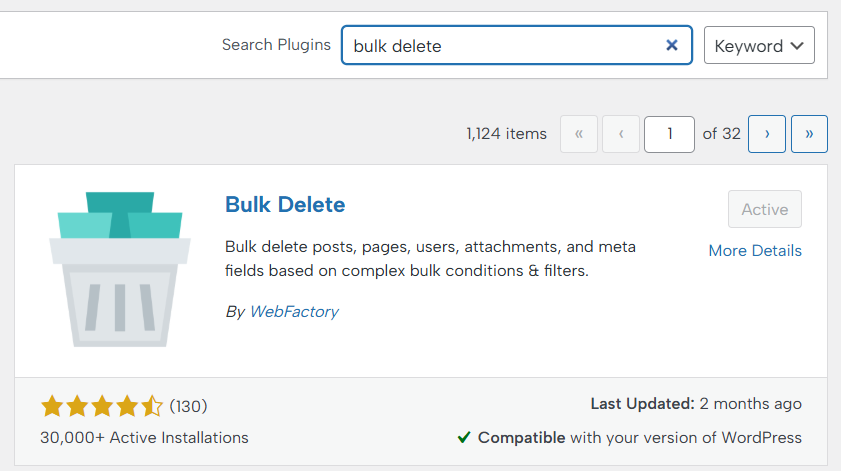
This will install and activate the Bulk Delete plugin, and you are all set to use it. You can get access to the different modules of the plugin under the “Bulk Delete” menu.
If you have bought an addon from our store, then you can follow the addon installation guide to install it.